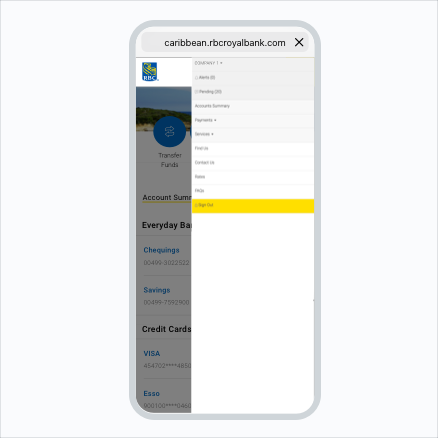Access multiple companies via one profile
Step 1:
Log in to RBC Digital Banking.
Step 2:
Once logged in, click on the company name in the top menu bar on your computer, or if using a mobile device you can select from the dropdown menu beside the "Sign Out" button to switch profiles.
Congratulations! You have successfully used RBC Digital Banking to manage your Multiple Subsidiaries with one User ID.