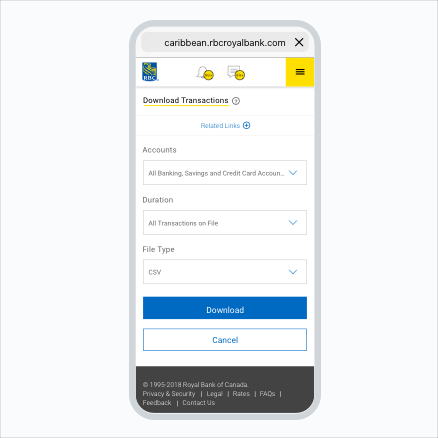Download your transactions.
Step 1:
Select Download Transactions from the Menu.
Step 2:
Select the account type.
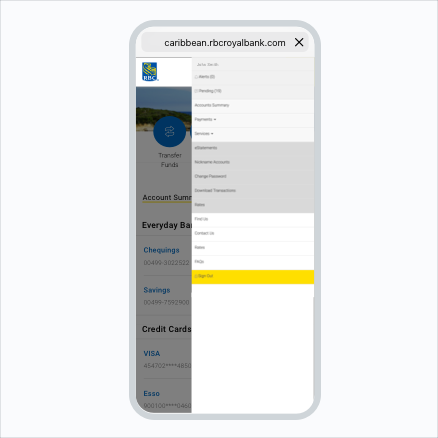
Step 3:
You can choose from the options available, or select a custom date range.
Step 4:
Click on download and select the file type to save to your device.
Congratulations! You have successfully downloaded your transactions via RBC Digital Banking.