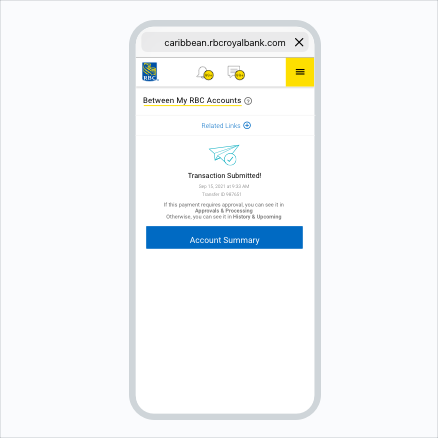Transfer funds between your accounts.
Step 1:
Select Transfer Funds from the menu.
Step 2:
Select the "From" and "To" accounts, enter the amount and currency you want to transfer.
Step 3:
Fill out the Date, Frequency, and Purpose. Then select "Continue".
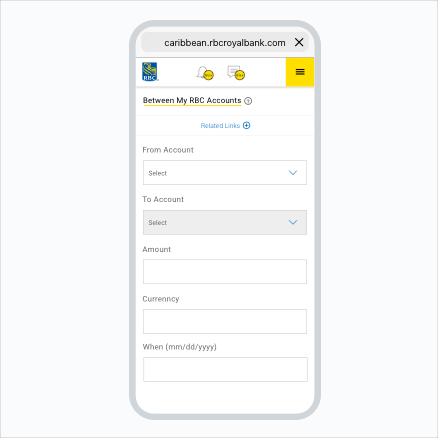
Step 4:
Before you transfer the funds, have a quick review to ensure all the information is accurate. Once you are satisfied, select "Transfer Now".
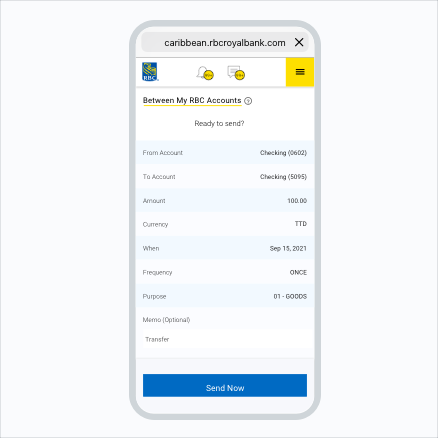
Congratulations! You have successfully transferred funds between your accounts via RBC Digital Banking.