|
Should you want to verify your PC meets the minimum Web browser and system requirements to use RBC Express, please use the following. For any instructions/screenshots provided below, please note that they may vary depending on the version of your Operating System, Web browser and/or Adobe Reader.
To verify the version of your Operation System
For Windows Vista and Windows 7:
- From the Start menu, select Run, type “winver”, then click OK
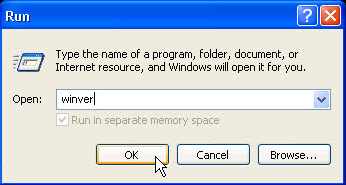
For MacOS X:
- From the Apple menu, select About This Mac
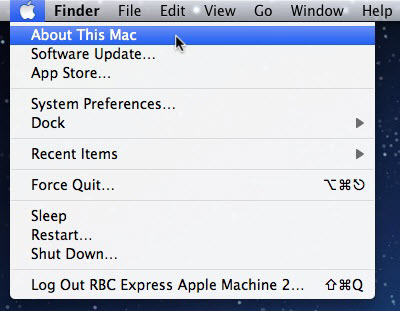
To verify the version of your Web browser
Top
For Microsoft Internet Explorer:
- From the menu bar in Internet Explorer, select Help, then About Internet Explorer
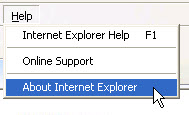
For Mozilla Firefox:
- From the menu bar in Firefox, select Help, then About Firefox
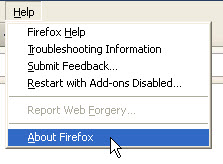
For Apple Safari:
- From the menu bar in Safari, select Safari, then About Safari
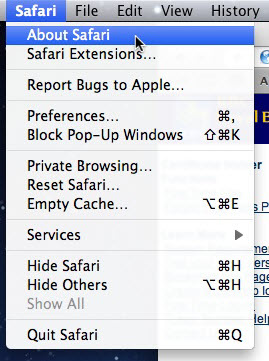
Java Runtime Environment
Top
To verify the version of your Adobe Reader
For Windows Vista and Windows 7:
- From the menu bar in Reader, select Help, then About Adobe Reader
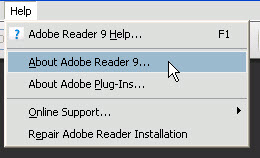
For MacOS X:
- From the menu bar in Reader, select Adobe Reader, then About Reader
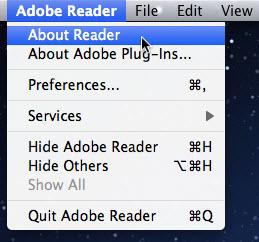
|