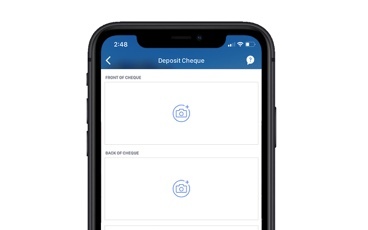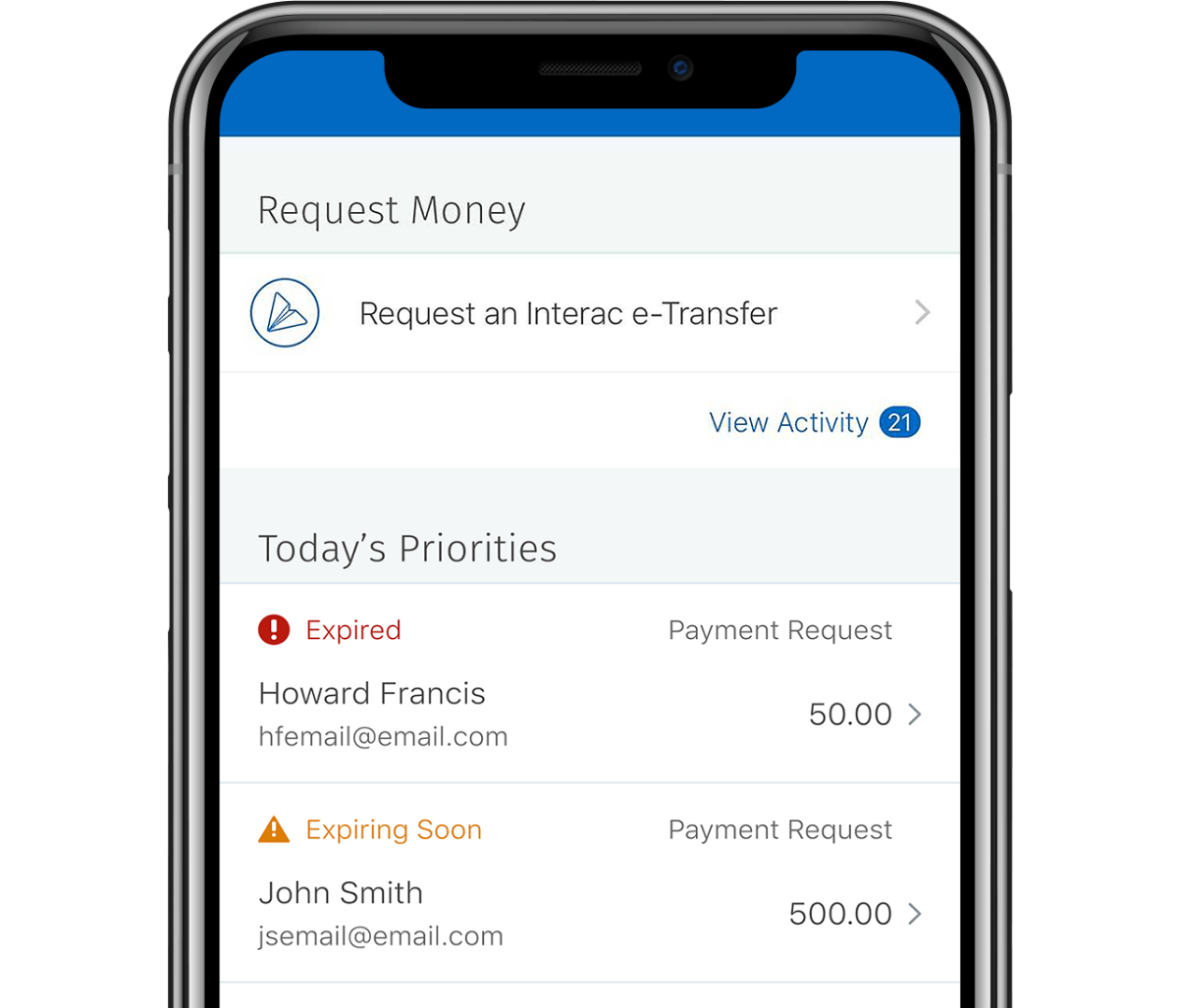Discover Digital Business Banking
Save Time and Money by Paying Bills at Once
Improve your productivity by paying your vendors quickly and easily through the RBC Mobile1 app or by signing into RBC Online Banking. You can pay multiple bills at once, and send payments to any of the thousands of companies in our system. Easily strike one more things to-do off your list!
- Stay Organized. Schedule payment dates for recurring bills and future invoices. “Set it and forget it” to never miss a payment due date.
- Save money. Over time, the cost of cheques begin to add up. Eliminate this expense and maximize your cash flow.
- Save time. Reconciling your expenses becomes much easier. At the tap of a finger or the click of a button, you can quickly see all your transactions in one place.
Learn how you can pay several bills at the same time with RBC Online Banking
Deposit Cheques Anytime, Anywhere
With the RBC Mobile1 app, you can take a picture of your cheque on your phone or tablet and immediately deposit it into your account.
- Whether it’s one or more, deposit cheques whenever, wherever you receive them, 24/7.
- Get funds into your account faster. All deposits made prior to 6 p.m. on business days are credited to your account on the day you make your deposit2.
- All deposits are processed through the RBC Mobile app and secured through the RBC Digital Security Guarantee3.
Get Paid Sooner
When you sign up for Autodeposit4, any Interac e-Transfer transactions sent to you will be automatically deposited into your account – no need to sign in to RBC Online Banking or set up security questions to get your money.
- Receive money anytime – even if you’re away from your phone or computer.
- Receive an email notification every time you receive a deposit.
Learn How to set up Autodeposit
Make It Easy For Your Clients to Pay You
Boost your cash flow and get paid faster, with secure, electronic payments that are easy for you and your clients.
Send a friendly and professional payment request to your clients using Interac‡ e-Transfer5. Invoice numbers and due dates can be included in the request.
- Send a request for money to a person or organization in your list of Interac e-Transfer recipients.
- Provide a date to let them know when the payment is due. Plus, you can include an invoice number to keep track of the payments.
- Clients can send secure payments to you by email or text message through the Interac e-Transfer service.
- You can request up to $10,0006 from each client per day.
Save Time and Money by Filing Your Taxes Online
Eliminate cheques and reduce admin time by filing your taxes through RBC Online Banking for Business.
- Schedule payments on the due date – or an earlier date that lines up to cash coming in.
- Enjoy better cash flow and record keeping for your business.
- Plus, in many cases, when filing online you can receive GST/HST refunds faster thanks to the streamlined filing process.
Learn how you can file taxes using RBC Online Banking
Our Guarantee To You
With the RBC Digital Banking Security Guarantee3, you’re fully protected against any transactions you didn’t make or approve. Should something ever happen, we will fully reimburse you for any unauthorized transactions made through the RBC Mobile app or RBC Online Banking.
Learn More