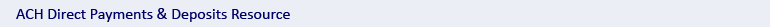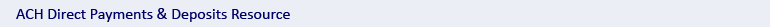|
Changing a Payment Already Submitted in a File
You can use RBC Express ACH Payment Manager to make changes to Payment Files already submitted to RBC Royal Bank, as long the payment has not been processed to the receiver’s bank account. Use this feature when you wish to change the due date, amount, banking information or client name prior to the payment being processed.
RBC Express ACH Payment Manager also allows you to:
- Inquire, change, correct and delete payments already submitted to RBC Royal Bank that have not yet been processed to the receiver’s bank account.
- Inquire, modify or delete one-time single payments before you approve them for final processing.
- Add valid occasional or one-time payments to the master payments system without having to create payment files.
- View and inquire on payments from the past 120 days.
|