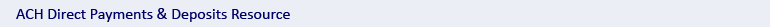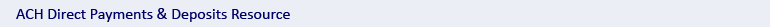|
File and Transaction Limits
RBC ACH services offer clients the ability to set both file and transaction limits to help reduce the exposure to accidental or unauthorized payments. Below are an explanation of what they are, with information on how to set them and what to do when limits have been exceeded.
Please advise your Service Manager or the Cash Management Client Support Centre of the limits appropriate for you.
File Limits
Your file limit is the maximum dollar value allowable for each file submitted for processing. It is a mandatory feature for pre-funded clients and a highly recommended feature for transactional risk clients and is assigned by your organization. It If you have Operating subsidiaries, a separate file limit can be established for each subsidiary.
If the file exceeds this value, the file will block and payments will not be processed unless the Cash Management Client Support Centre receives authorization from you.
Transaction Limits
To reduce the exposure of accidental or unauthorized payments, you should establish a maximum payment amount per transaction. This feature is mandatory for pre-funded clients.
If a transaction exceeds the set limit and your Service Profile has been set up to “Retain Errors”, the transaction will be invalid and held for correction as a “T” level error, otherwise it will be rejected.
It is important that you access your Input Verification and Edit Report (IVE) so that you are aware of any "T" level errors. If you have any questions on how to correct the “T” error, please contact your Cash Management Client Support Centre |