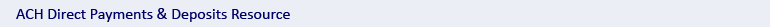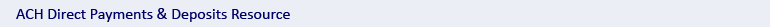|
How Do I Know if My File was Successfully Processed?
Payments are validated during the front end processing of your input file or when submitted via RBC Express ACH Payment Manager.
Valid Payments originating from a foreign country (including Prenotes and payments with a “W” warning) destined to the United States and Canada are then sent for screening prior to being released for processing. Invalid payments are rejected or held in our database for correction. They are then reported on your Input Verification & Edit report.
A file may be rejected or blocked for various reasons. Use your Input Verification & Edit Report to see error messages explaining why.
If you do not receive your Input Verification & Edit Report within 1 hour of RBC Royal Bank processing your input file, contact your Cash Management Client Support Centre.
You are responsible for advising your Cash Management Client Support Centre what to do regarding blocked files. If your Cash Management Client Support Centre does not hear from you and cannot contact you, your input file will not be processed. Payments destined to the United States and to Canada originating from a foreign country are not sent for screening until the file has been unblocked. An extra charge is levied for processing of blocked files.
If your input file is blocked and you have authorized your Cash Management Client Support Centre in writing to either unblock or delete your input file, a File Error Report is produced.
Types of Errors
Once your input file has been processed, all rejected and invalid payments will be reported to you on the Input Verification and Edit Report. There are 3 levels of errors:
- R–level errors are payments that have failed the validation process and cannot be corrected. You will have to correct these transactions in your own database and resubmit these payments in another file or via RBC Express ACH Payment Manager.
- T–level errors are payments that have failed the validation process but are being retained in the system pending correction.
You can correct these payments online via RBC Express ACH Payment Manager. You must also correct these payments on your own database otherwise subsequent payments will continue to be invalid. Payments with T-level errors that are destined to the United States and Canada originating from a foreign country must be corrected before being sent for screening prior to being processed.
Outstanding “T” errors are reported to you on the Recap of Transaction in Error Report available on the 15th and month end. “T” errors not corrected are dropped after 40 days and reported to you on the Payments Activity Report available on the same day.
- W–level errors are payments with invalid banking information included in the payment; however the payment will still be processed. You should correct any future payments.
Payments processed with “W” warnings may be rejected at the receiving financial institution and returned to you with a reason code of 900 – Edit Reject. Payments with a “W” warning error destined to the United States and Canada originating from a foreign country are sent for screening before being processed.
File Creation Number Errors
On rare occasions, you may issue an input file containing a File Creation Number (FCN) that is a duplicate of an FCN used on one of the previous nine files submitted. The RBC Royal Bank’ system will recognize the duplication and block the processing of the file.
This will be reported to you on your Input Verification & Edit Report. If the new input file is not a duplicate, authorize the Bank to process the file by providing them with a new FCN and follow up with a confirmation letter.
Other Common Errors
The following are some examples of why your input file might be blocked:
- File Creation Number (FCN) – Invalid characters
- File Creation Date – Invalid Date
- Incomplete File
- Acceptable Input Errors Percentage Exceeded
|