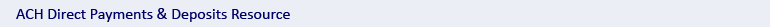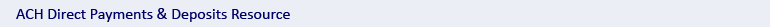|
|
Managing Payments with RBC Express
You can use RBC Express ACH Payment Manager to make changes to payments already submitted to RBC Royal Bank, as long the payment has not been processed to the receiver’s bank account. Use this feature when you wish to change the due date, amount, banking information or client name prior to the payment being processed. |
| |
|
|
Creating a Single Payment on RBC Express ACH Payment Manager
- Find “Payment Manager” on the left-hand menu and select “Create a Single Payment”.
- Complete the required fields and click on “Continue”. Required fields are flagged with a red asterisk (*).
- Complete the payment details and click on “Continue”.
- Verify the details and click on “Confirm”.
- If you are an approver, you will be prompted to enter your Pass Phrase and SecurID token value. If you are the only approver required for the transaction, you will have the option to “Submit for Release” or “Cancel”. If you choose “Submit for Release”, payment instructions will be immediately submitted to the bank for processing. If you choose “Cancel”, you will be returned to the input screen.
- If you are not an approver, or another approver is required, click on “Submit for Approval” (to proceed with your approval) or “Cancel” (to return to the previous screen).
|
|
|
Approving and Releasing Single Payments that are Awaiting Approval
- Find “Payment Manager” on the left-hand menu and select “Approve” or click on the “Pending Approval” link under Single Payments on the ACH Summary screen.
- Select the payments to be approved and click on “Approve”.
- Verify that the correct payment instructions are selected for approval and enter your Pass Phrase and SecurID token value. Click “Confirm” or “Cancel” to return to the previous screen. If you are the final approver, please note that payment instructions must still be released to the Bank for processing.
- To release payment instructions for processing, select “Release” from the Payment Manager section of the left hand menu or click on the “Pending Release” link under Single Payments on the ACH Summary screen.
- Choose the files you wish to release and click on “Release”.
|
 | |