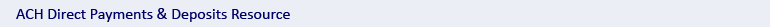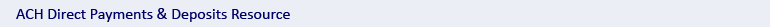|
Client Value Date Totals
Use this report, along with the Input Verification & Edit Report, File Input Payment Confirmation Report, Payments Register (optional), Payments Activity Report, Mass Request Report and Daily Limit – Payment Details Report to ensure that all transactions are accounted for.
For ACH Direct Deposit Service clients, this report can help you keep track of your available Daily Limit Capacity. You can use this report to identify:
- your available limit already used
- the unused portion of your limit that is available
- the total payments that are In-Excess of your available limit based on the value date of your payments
- the additional limit required for your payments to be processed
This mandatory report lists the value dates and dollar amounts of all current day and future dated payments, which will be debited/credited to your control account. This report is not produced for ACH Direct Deposit Service clients set up as Prefunding. Payments exceeding the daily limit are not included in the Value Date Total Report.
Availability
This report is produced when an input file has been processed and when an addition, change, correction, deletion or reversal has been made to any payment. Items returned are not included in the totals on this report.
It can be picked up one day later via the online reports or data transmission. Fax service is not available for this report.
Report Content
This report provides the following information:
Value Date
The date the funds will be debited/credited to your account.
Total Amount
The dollar value debited/credited to your account for that date. This is an accumulated amount of all payments pending for a specific value date.
Some of the report headings definitions are included on the report itself. Descriptions of other headings can be found in Report Heading Descriptions. |