

A chequing account with everyday benefits
With RBC Vantage, you can enjoy additional benefits at no extra cost and with no minimum balance required when you open an eligible RBC bank account.
No monthly fee for full-time students and anyone 24 and youngerlegal disclaimer 6,legal disclaimer 32
No monthly fee for full-time students and anyone 24 and youngerlegal disclaimer 6,legal disclaimer 32
No monthly fee for one year for newcomerslegal disclaimer 8,legal disclaimer 32
No monthly fee for one year for newcomerslegal disclaimer 8,legal disclaimer 32
Explore Newcomers BundleUnlimited Debit Transactions
Unlimited Debit Transactions
Use your account as often as you want! With unlimited debit transactions in Canada, you can buy, send, withdraw and transfer without having to keep track of your transactions.


Need to use your card at a non-RBC ATM? No problem!
Get unlimited withdrawals at non-RBC ATMs across Canada.legal disclaimer 9
1 free NSF fee
Get 1 non-sufficient funds (NSF) fee rebated every calendar year.legal disclaimer 10
Need to use your card at a non-RBC ATM? No problem!
Get unlimited withdrawals at non-RBC ATMs across Canada.legal disclaimer 9
1 free NSF fee
Get 1 non-sufficient funds (NSF) fee rebated every calendar year.legal disclaimer 10
Right Account Guarantee
If you're not 100% satisfied within the first 4 months, we'll refund up to 3 months of monthly fees.legal disclaimer 11 That's our Right Account Guarantee.
Security Guarantee
Trust your money is safe. Your account is CDIC-insured for up to $100,000 and protected against unauthorized transactions with our Security Guarantee.legal disclaimer 12
Account Fees
Monthly Fee
$12.95/month
with the Value Program Rebatelegal disclaimer 14
as low as $0/month
Full-time students or anyone 24 and youngerlegal disclaimer 6,legal disclaimer 32
$0/month
After the Seniorslegal disclaimer 13 Rebate
$8.95/month
Save with the Value Program Rebatelegal disclaimer 14
Get more from your everyday banking when you enrol any of your eligible RBC bank accountslegal disclaimer 19 in the Value Program. The more product categories you have, the more you earn and save.
Bank Account
RBC Advantage Banking
$12.95/monthlegal disclaimer 1
Your Savings and Rewards
Monthly Feelegal disclaimer 1
$12.95
after rebate*,legal disclaimer 14
*For each enrolled account, you must also complete at least 2 out of 3 regular account activities (pre-authorized payment, direct deposit or eligible bill payment) each month to receive the monthly fee rebate.
More Chequing Account Features
Avion Pointslegal disclaimer 15
Earn a minimum of 1 point per $10 spent
Once eligible account is enrolled in the Value Program
International Money Transfers
Pay no fee for U.S. and international money transferslegal disclaimer 27
Non-Sufficient Funds (NSF) Fee
1 NSF fee rebated every calendar yearlegal disclaimer 10
Personalized Cheques
Fees Apply
Bank Drafts
$9.95 each
Right Account Guaranteelegal disclaimer ®
If you’re not completely satisfied within the first 4 months, we’ll refund your monthly fees for up to 3 monthslegal disclaimer 11
Overdraft Protectionlegal disclaimer 16
$5/monthlegal disclaimer 34, plus overdraft interest (if used)
eStatement
FREE
Monthly Paper Statements
$2.25/monthlegal disclaimer 17 without cheque image, $2.50/monthlegal disclaimer 18 with cheque image
Not sure which chequing account is right for you?
Help Me Choose The Best Chequing Account For Me
Help Me Choose The Best Chequing Account For Me
Answer a few questions and we’ll suggest the chequing accounts that best match your needs.
Compare Chequing Account Features
Compare Chequing Account Features
See our range of accounts and compare the features that are important to you.
Speak to an Advisor
Speak to an Advisor
Book a virtual appointment with an advisor: 1-800-769-2561 (Open 24/7).

RBC Advantage Banking account
With RBC Vantage, you can unlock rewards, savings, insights and more with any eligible bank account.
legal disclaimer 19
Only at RBC.
FREE Interaclegal bug ‡
e-Transfer transactionslegal bug 3,legal bug 4
Send money through Online Banking or the RBC Mobile app, quickly and securely.
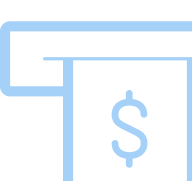

No RBC Fee to use other
banks’ ATMs in Canadalegal bug 9
Need some cash quick and you're not near an RBC ATM? Newcomers pay no RBC fee to use another bank’s ATM in Canada.
Avion Points
Now you can get rewarded for the things you do every day. Earn Avion points on your online and in-store debit purchases.legal disclaimer 15



RBC Advantage Banking account
With RBC Vantage, you can unlock rewards, savings, insights and more with any eligible bank account. legal disclaimer 19 Only at RBC.
FREE Interaclegal bug ‡
e-Transfer transactionslegal bug 3,legal bug 4
Send money through Online Banking or the RBC Mobile app, quickly and securely.
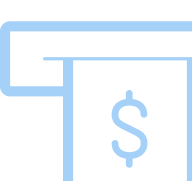

No RBC Fee to use other
banks’ ATMs in Canadalegal bug 9
Need some cash quick and you're not near an RBC ATM? Newcomers pay no RBC fee to use another bank’s ATM in Canada.
Avion Points
Now you can get rewarded for the things you do every day. Earn Avion points on your online and in-store debit purchases.legal disclaimer 15

Top Bank Account Questions
Top Bank Account Questions
No, you can only receive one monthly fee rebate per bank account. For example, you cannot receive both the Value Program Rebatelegal disclaimer 14 and the Seniors Rebatelegal disclaimer 13 on the same account in the same month. We automatically apply to your account the highest value rebate you are eligible for each month.
If you have multiple bank accounts, you could receive a different monthly fee rebate for each account, as long as you meet the eligibility requirements to receive each of the rebates.
No, RBC Vantage isn’t a bank account—it describes all of the powerful benefits you get with any eligible RBC bank account.
Avion Rewards gives you the opportunity to earn Avion points in many ways and the flexibility to redeem them for nearly endless options—travel the world, buy merchandise and gift cards from some of your favourite brands, pay down bills, invest in your future and much more.
There are several ways to earn points. For example, you can earn points when you make debit purchases with an eligible RBC bank accountlegal disclaimer 15 that is enrolled in the Value Program or when you make purchases with an Avion Rewards credit card.
Avion Rewards also gives you access to discounts, bonus points, special offers and savings you’ll only find at Canada’s largest bank-owned loyalty program.
Learn more about Avion Rewards.
If you are opening a new account, you can enrol it in the Value Program at the same time you open the account. If you open an account online, simply enrol in the Value Program when you are invited to do so.
If you already have an eligible bank account, an RBC advisor can enrol your account in the Value Program for you. Please book an appointment, call 1-800-769-2511 or visit a branch.
RBC Online and Mobile Bankinglegal disclaimer 23 maintain the highest security standards.
Every time you access your account, you’re protected with the latest security and encryption features. These, along with timed automatic logouts, ensure the safety and privacy of your personal information.
We also offer our RBC Online Banking Security Guarantee+ to protect you against unauthorized transactions.
There are some simple steps you can take to ensure the security of your information and the protection of your privacy:
- Protect your password. It's your key to accessing your accounts. Don't reveal it to anyone.
- Memorize your password. Never write it down or store it on your smartphone.
- Don’t choose passwords that include your name, telephone number, address or birthday or those of any close friend or relative.
- Never share your device passcode or leave your smartphone unattended while using the RBC Mobile app.
- Ensure that you download the app created by Royal Bank of Canada. Just to be safe, you can go to our site at www.rbcroyalbank.com/mobileapps, select your device and you will be directed to our app on the appropriate store.
Please visit our Privacy and Security page for more detailed information.
+ For a definition of an unauthorized transaction and for full details regarding the protections and limitations of the RBC Online Banking Security Guarantee, please see your Electronic Access Agreement. This guarantee is given by Royal Bank of Canada in connection with its Online Banking service.
NOMI Find & Save is a free service that makes savings simple and effortless. It's a smart, predictive and personalized savings solution that looks for pockets of money in your cash flow to automatically save.
NOMI Find & Save will move money from your source Chequing account up to three times per week. Since NOMI Find & Save understands your transaction behaviours, it will not set aside more savings than you can afford. There is no need for you to add money directly. NOMI Find & Save finds and saves the money for you. What's more, deposit interest is calculated daily and paid monthly on the balance saved and held in your NOMI Find & Save.
In addition, NOMI Find & Save identifies upcoming cheques and pre-authorized payments in excess of your source account balance and automatically moves money into the source account to avoid fees.
To enrol, simply sign in to RBC Mobile, tap "More" and then tap "Find & Save". If you are eligible, you will be presented with the Getting Started page. You will receive push notifications alerting you every time money is saved to help balance savings and day to day banking. If push notifications for your RBC Mobile app have been disabled, they can be re-enabled at any time through device settings. Alerts will also be sent to your Alerts Inbox within the RBC Mobile app.
You can access your money in NOMI Find & Save anytime by going to your NOMI Find & Save details and selecting Transfer Money. From there you will be able to transfer any amount available in NOMI Find & Save back into any eligible chequing or savings account. You can do this from within the RBC Mobile app or through RBC Online Banking.
Both programs offer a monthly fee rebate for having an eligible RBC bank account and other eligible RBC products. However, the Value Program also gives you the ability to earn Avion pointslegal disclaimer 15 when you use your enrolled account to make in-store and online debit purchases. The Value Program also offers more ways to earn a monthly fee rebate.legal disclaimer 14
If you currently have the MultiProduct Rebatelegal disclaimer 24 on an account, but you do not complete at least 2 out of 3 regular account activities (a pre-authorized payment, direct deposit or bill payment) each month, the Value Program may not be the right fit for you.
For help deciding between the MultiProduct Rebate and the Value Program, please book an appointment with an RBC advisor. You can also call us at 1-800-769-2511 or visit a branch.
Note: MultiProduct Rebate is only available to bank accounts opened prior to the date on which the Value Program became available to the Canadian public.
- transactions that occur after you notify us that you believe that any of your Passwords may have become known by someone, or that you noticed unusual, suspicious or fraudulent activity on any of your Accounts;
- transactions where it can be shown that you have been a victim of fraud, theft or have been coerced by trickery, force or intimidation, so long as you report the incident to us immediately and cooperate and assist us fully in any investigation;
- transactions resulting from negligent conduct by us, our employees or Third-Party Service Providers;
- Interac‡ Online Payment transactions resulting from negligent conduct by any Third Party participating in Interac‡ Online Payment; and
- any failure, error, malfunction, or technical problem of our system or equipment or that of any Third-Party Service Provider or any Third Party participating in Interac‡ Online Payment.
- you do not comply with any of your obligations under this Agreement or you do not comply with any instructions we may provide to you in connection with Digital Banking or Mobile Payments;
- you engage in any fraudulent, criminal or dishonest acts related to Digital Banking or Mobile Payments;
- you access Digital Banking or Mobile Payments via a Device that you know or reasonably should know contains software that has the ability to reveal or otherwise compromise any of your Passwords, Personal Verification Questions or an e-Transfer Question and Answer;
- you carry out the transaction, including if the transaction is a result of any mistake, error, omission, inaccuracy or other inadequacy of, or contained in any data or information that you give to us;
- you share any of your Passwords or Personal Verification Questions; or
- you consent to, contribute to or authorize a transaction in any way.
For Chequing Accounts only, Third Party Payments debits will not count toward the number of included Debit Transactions per Month.
For RBC Day to Day Banking Account only, Point of Sale Purchases made at public transit authority merchants classified by Interac’s “Merchant Category Code” (MCC) as “Local and Suburban Commuter Passenger Transportation, including ferries” will not count towards the number of included Debit Transactions per Month. All other debits, including those Point of Sale Purchases for which the merchant may offer public transit services but is not categorized under Interac’s “Local and Suburban Commuter Passenger Transportation, including ferries” MCC, will count towards the number of included Debit Transactions and will result in an Excess Debit Transaction Fee if you go over the number of included debits per Month.
Offer available February 3, 2026- June 1, 2026 (“Promotional Period”)
This offer is available to any Eligible Student Client without a Personal Banking Account with Royal Bank of Canada at the beginning of the Promotional Period or in the three-year period before the start of the Promotional Period, and who otherwise complies with the Terms of the Promotional offer. The Bonus Offer is $100 with an Eligible Personal Banking Account. To qualify for the $100 you must open your first new Eligible Personal Banking Account by 9:00 PM EST on June 1, 2026 and complete two of the following Qualifying Criteria by 9:00 PM EST on August 10, 2026 using your Eligible Personal Banking Account:
i. Register your Eligible Personal Banking Account for Interac Autodeposit and send or receive one (1) e-Transfer using RBC Online Banking or the RBC Mobile app.
ii. Request and obtain an RBC Virtual Visa Debit card and make at least one (1) Qualifying Debit Transaction (as defined in the Note section below) with your Eligible Personal Banking Account.
iii. Transfer the full amount of your automated and recurring payroll direct deposit to your new Eligible Personal Banking Account. For greater certainty, this means that you will not qualify if you split your payroll deposit from one employer between your new Eligible Personal Banking Account and any other account. We reserve the right to determine what is considered payroll and whether any payroll deposit has been split. The first payment of each PAP must be debited and must clear from your new Eligible Personal Banking Account by 9:00 PM Eastern Time August 10, 2026.
iv. Set up one (1) pre-authorized monthly payment (“PAP”) – such as a pre-authorized eligible bill payment to a service provider (i.e. utility bill, gym membership) or pre-authorized payment to an RBC mortgage, loan, Royal Credit Line, or contribution to your RBC investment account – from your new Eligible Personal Banking Account. PLEASE NOTE: Any bill payments (pre-authorized or otherwise) made using a Virtual Visa Debit will not qualify. The first payment of each PAP must be debited and must clear from your new Eligible Personal Banking Account by 9:00 PM Eastern Time August 10, 2026.
v. Make one (1) eligible bill payment to a service provider from your new Eligible Personal Banking Account. PLEASE NOTE: To qualify, the eligible bill payment must be completed through the RBC Mobile app or RBC Online Banking. Excludes any bill payment made in-person at an RBC Royal Bank branch with an RBC Advisor, and any bill payment made to an RBC credit card account, and any bill payment made using RBC Virtual Visa Debit. The eligible bill payment must be debited and must clear from your new Eligible Personal Banking Account by 9:00 PM Eastern Time August 10, 2026.
NOTE: Qualifying Debit Transactions are defined as Bill Payments or purchase transaction using any of the following: your RBC Client Card, an RBC Virtual Visa Debit card associated with your Eligible Personal Banking Account, Interac Flash, Apple Pay, Google Pay, Samsung Pay Transactions carried out at an RBC Royal Bank branch or through the RBC Royal Bank ATM network, and bank fee transactions, are not included as qualifying transactions.
NOTE: You must be at least 14 years of age to obtain an RBC Virtual Visa Debit card. As such, option ii. (above) is only available to individuals who meet this minimum age requirement; if you are below the age of 14 and participate in this Promotional Offer, you must select one of the other eligible transaction types described.
The $100 cash component of the Promotional Offer will be deposited into your Eligible Personal Banking Account within 4 to 10 weeks of completing the Qualifying Criteria, if applicable. Royal Bank of Canada may follow up with Eligible Student Clients to remind them to complete the Qualifying Criteria.
This offer may not be combined or used in conjunction with any other Personal Banking Account offers. Royal Bank of Canada reserves the right to withdraw this offer at any time without notice, even after acceptance by you. For full details including defined terms visit rbc.com/offerterms100.


