The Debit Card That Lets You Shop Online,
In-App, and Internationally
The Debit Card That Lets You Shop Online, In-App, and Internationally
Shop Online and Pay Bills
Use your Virtual Visa Debit card to shop anywhere Visa is accepted online.
You can also use it to pay your bills such as utilities and CRA, and set up recurring monthly subscriptions or pre-authorized payments.
Make In-App Purchases
Add your Virtual Visa Debit card to your Mobile Wallet for a faster, easier in-app checkout.
Make purchases in your favorite apps in a few simple steps.
Shop In-Store Internationally
Simply add your Virtual Visa Debit card to your Mobile Wallet to make U.S. and International purchases in-store — anywhere Visa is accepted.
Tap up to $250 in the U.S. & Internationally2
Why Choose Virtual Visa Debit?
Free and Unlimited
You can always feel in control of your finances and purchases don’t count toward your monthly account transactions. So you’re free to use your card as much as you want.
Earn Rewards
Earn Avion points on every dollar you spend and enjoy more Avion Rewards benefits like special partner offers and cash back deals from over 2,400 retailers when you enrol your account in the Value Program3
Instant Mobile Access
Instantly activate your Virtual Visa Debit card through the RBC Mobile4 app and access your card credentials at any time for added convenience. Plus, add your card to Mobile Pay for added benefits.
Zero Liability and 24/7 Protection
Paying with Virtual Visa Debit is safe and secure — with 24/7 fraud controls and Visa zero liability protection on your purchases.
Get Your Virtual Visa Debit Card Today
Get Your Virtual Visa Debit
Card Today
Your Virtual Visa Debit card is already linked to your account as a free feature. Simply use the RBC Mobile app, give us a call, or visit a branch to get yours today.
-
Instant Digital Activation and Access
Instant Digital
Activation and Access -
Requesting Your Physical Virtual Visa Debit Card
Requesting Your Physical
Virtual Visa Debit Card -
Add Your Virtual Visa Debit Card to Your Mobile Wallet
Add Your Virtual Visa Debit Card
to Your Mobile Wallet
Instant Digital Activation and Access
Requesting Your Physical Virtual Visa Debit Card
Add Your Virtual Visa Debit Card to Your Mobile Wallet
For iPhone users, you can easily add it to your wallet from the RBC Mobile app. Simply log in and find the “Add to Wallet” button on the Virtual Visa Debit Card page.
For all other devices, follow these steps:
Frequently Asked Questions
RBC Virtual Visa Debit can be used for online purchases with any online retailers that accepts Visa as a form of payment. Your RBC Virtual Visa Debit Number can be used to set-up recurring bill payments, subscription services, and even pay your taxes online through the Canada Revenue Agency.
Virtual Visa Debit can be added to your Third Party Mobile Wallet (Apple Pay, Google Pay, Samsung Pay) to complete in-app purchases and contactless mobile tap purchases as international POS terminals.
RBC Virtual Visa Debit and your Client Card both enable you to debit your banking account6 for purchases and payments.
Your Client Card uses the INTERAC payment network that is widely accepted as a form of payment in physical store locations (point-of-sale) transactions, at Automated Teller Machines (ATM) and online.
Virtual Visa Debit is accepted at millions of apps and websites, anywhere Visa is accepted. In addition, Virtual Visa Debit can be used to complete contactless mobile tap transactions at international POS terminals.
Clients must be 14 years of age or older and have an active personal, Canadian dollar deposit account and an active RBC Royal Bank Client Card in order to receive a RBC Virtual Visa Debit Number. RBC Virtual Visa Debit is not available to business clients.
There is no annual fee charged for your RBC Virtual Visa Debit Number or Reference Card. In addition, any purchases or recurring payments made with your Virtual Visa Debit Number will not count against the monthly debit transaction limits applicable to your personal deposit account5.
Please see the RBC Royal Bank Disclosures and Agreements related to Personal Deposit Accounts booklet or other applicable account agreement for further details.
View Legal DisclaimersHide Legal Disclaimers
RBC Virtual Visa Debit is a smart and safe way to shop online, pay bills, and shop internationally in-store, with the funds debiting directly from your RBC Royal Bank® banking account6.
RBC Virtual Visa Debit can be used for online purchases with any online retailers that accepts Visa as a form of payment. Your RBC Virtual Visa Debit Number can be used to set-up recurring bill payments, subscription services, and even pay your taxes online through the Canada Revenue Agency.
Virtual Visa Debit can be added to your Third Party Mobile Wallet (Apple Pay, Google Pay, Samsung Pay) to complete in-app purchases and contactless mobile tap purchases as international POS terminals.
RBC Virtual Visa Debit and your Client Card both enable you to debit your banking account6 for purchases and payments.
Your Client Card uses the INTERAC payment network that is widely accepted as a form of payment in physical store locations (point-of-sale) transactions, at Automated Teller Machines (ATM) and online.
Virtual Visa Debit is accepted at millions of apps and websites, anywhere Visa is accepted. In addition, Virtual Visa Debit can be used to complete contactless mobile tap transactions at international POS terminals.
Yes, once you have added your Virtual Visa Debit to your Mobile Wallet, you can complete contactless tap transactions outside of Canada at merchant store terminals.
The “Virtual” relates to the fact that your RBC Virtual Visa Debit Number can only be used where a card is not required to be physically presented to the merchant for payment. These transactions are generally done online, by telephone or by mail order. For convenience, you will be issued a Reference Card that provides you with all the information you need to make a purchase:
- 16 digit Visa Debit Number
- Expiry Date
- CVV2 number
Yes. RBC Virtual Visa Debit offers you the security features that you have come to know from Visa. This includes Visa’s Zero Liability, Visa Secure service, address verification and the three-digit security code (CVV2) found on the Reference Card.
No. RBC Virtual Visa Debit, allows you to make online purchases and have the funds debit directly from your RBC Royal Bank banking account at the time of purchase6, rather than being charged to a credit card account.
No. Your RBC Virtual Visa Debit Number is issued to you personally. However, you may request that your single or joint account be linked to your RBC Virtual Visa Debit Number6
No, unlike credit cards, we do not offer Purchase Security and Extended Warranty, nor does the Virtual Visa Debit come with other insurance.
Clients must be 14 years of age or older and have an active personal, Canadian dollar deposit account and an active RBC Royal Bank Client Card in order to receive a RBC Virtual Visa Debit Number. RBC Virtual Visa Debit is not available to business clients.
You can request an RBC Virtual Visa Debit Number by calling 1-800-769-2511, sending a secure e-mail from your Message Centre in RBC Royal Bank Online Banking, or visiting your local branch. You can also instantly activate a new RBC Virtual Visa Debit through the RBC Mobile app.
You can find the link to activate your new RBC Virtual Visa Debit card in the Personal Chequing ‘Manage Cards’ page, and by clicking the “Activate Virtual Visa Debit” link.
For added convenience, you can instantly activate a new RBC Virtual Visa Debit card through the RBC Mobile app. Once activated, you will no longer require a physical reference card and can access your Virtual Visa Debit credentials at any time in the Mobile app.
If you already have a physical RBC Virtual Visa Debit card, your card credentials will be available in the RBC Mobile app for you to access at any time.
You can find your RBC Virtual Visa Debit card credentials:
- Personal Chequing Account Summary page by clicking the “View Virtual Visa Debit” link, or
- Personal Chequing Manage Cards page by clicking the “View Virtual Visa Debit” link
Once you have revealed your digital credentials, you can easily copy your card number into a browser for a quick and easy checkout or add to your Mobile Wallet for added convenience.
Yes, the Virtual Visa Debit can be added to mobile wallets, including Apple Pay, Google Pay, and Samsung Pay.
If you activated a RBC Virtual Visa Debit in RBC mobile, you won’t receive a physical card unless you request one. Keep in mind that a physical card doesn’t have a magnetic stripe, CHIP or PIN associated with it and it cannot be used at point-of-sale merchant terminals or at ATMs.
If you subsequently request a physical card after activating a digital RBC Virtual Visa Debit, your expiry and CVV2 will change. This means you will need to update your Virtual Visa Debit details anywhere your card is currently on file.
If you still want to request a physical card for your RBC Virtual Visa Debit call 1-800-769-2511 or send a secure e-mail from your Message Centre in RBC Royal Bank Online Banking.
To view your card credentials after activation, for added security, we will require you to verify your identity through the phone number on your profile.
To cancel your RBC Virtual Visa Debit card, call the advice centre at 1 (800) 769-2511 or visit your local branch.
60 days prior to the expiry date, RBC will automatically reissue a new card. If you have a physical RBC Virtual Visa Debit card, your new card will be mailed to you, if you have a digital RBC Virtual Visa Debit card, you will be notified in the RBC Mobile app to activate a new card.
The new card will have the same card number but a new expiry date and CVV2 number.
There is no annual fee charged for your RBC Virtual Visa Debit Number or Reference Card. In addition, any purchases or recurring payments made with your Virtual Visa Debit Number will not count against the monthly debit transaction limits applicable to your personal deposit account5.
Please see the RBC Royal Bank Disclosures and Agreements related to Personal Deposit Accounts booklet or other applicable account agreement for further details.
When making a payment using your RBC Virtual Visa Debit Number, the funds will be debited from the account that you access by selecting “Chequing” when you make a payment or withdraw cash at an ATM using your RBC Royal Bank Client Card6.
There are daily limits set for purchases and any recurring payments made using your RBC Virtual Visa Debit Number. Your daily limits are indicated in the letter you receive with your reference card, and also available in the RBC Mobile app.
Yes. Once the Virtual Visa Debit is added to a third party mobile wallet, it can be used at international POS terminals to complete contactless tap transactions.
In some situations, due to foreign exchange rate fluctuations, the final settlement amount of the Canadian dollar equivalent may be different than the original Canadian dollar equivalent amount at the time of purchase.
As such, a credit adjustment will be made to offset the original amount and a debit adjustment will be made to reflect the final amount.
Yes. If you would like to set up a recurring payment (or one‐time payment), instead of providing your banking account details by way of a void cheque, you simply need to provide your RBC Virtual Visa Debit number, expiry date and 3 digit security code to the merchant. This information is all available on your Reference Card. Before providing your RBC Virtual Visa Debit Number, make sure the merchant accepts payments by Visa Debit.
Because this is just a reference card the merchant cannot swipe or dip the card as there is no chip or pin. They will need to manually key in the card information.
We can assist you with resolving disputes you may have with merchants when cancelling recurring payments using your RBC Virtual Visa Debit Number. When you cancel your recurring payment, please ensure that you receive written confirmation from the merchant that those payments have been cancelled.
If a payment does get debited from your account after you have received written confirmation from the merchant about the cancellation, please contact us at 1-800-769-2511 within 75 days of the debit from your account. We can dispute the charge with the merchant and assist you with recovering your funds.
There’s no need for a PIN because you cannot use your Reference Card at an ATM or at a point-of-sale terminal. Your RBC Virtual Visa Debit Number, the expiry date and the three-digit security code found on your Reference Card are all you need to make online payments.
When a purchase is made using RBC Virtual Visa Debit, the funds are immediately debited from your banking account6 using a two-stage processing method – authorization and settlement. At the time of purchase, the merchant will send an authorization for the initial purchase amount; this will be debited from your account right away. To finalize the payment, the merchant requests the final amount (the settlement) for the purchase. This typically happens 2-3 days following the authorization of the initial payment amount.
At times, merchants may need to adjust the initial purchase amount if any of the following occur:
- Not all goods are available
- Price of the goods change (due to fluctuations in foreign exchange rates, the price of commodities or the weight of grocery items)
- If you cancel one or more item from the original order
When this happens, there could be adjusting entries appearing on your account.
When Visa Debit adjustments appear on your account6 for a previous purchase, the entries will have the following things in common:
- The 4-digit number and merchant name will be the same as for the initial purchase
- You will see a credit or debit with the finalized (settlement) amount of your initial purchase
Sometimes, due to stock availability, an online merchant may ship you items bought during one transaction at different times. For example, you might buy 2 items at the same online merchant – 1 item for $70 and the other for $90. The merchant will submit an authorization for your account6 for the total purchase amount of $160, which will be automatically debited from that account.
But based on the merchant’s stock, they may ship out the $70 item first and send a settlement record for this amount. When this happens, the initial $160 will be credited to your account, and the $70 charge will be debited. A few days later, when the second item is ready for shipment, the merchant will send a settlement record for $90.
This activity will show up as 4 different transactions in your account, and may look like this:
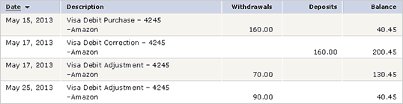
If an order is cancelled or incomplete in any way, the merchant can process an “authorization reversal” within 72 hours of the cancelled order. This will reverse the initial Visa Debit purchase on your account6.
If the merchant is not able to process an authorization reversal, we will automatically “expire” the initial authorization if we do not receive a settlement within 5 business days of the transaction. The funds will be credited back to your account on the 6th business day following authorization.
Yes, you can use your RBC Virtual Visa Debit Number to book hotels and car rentals online or over the phone if they accept Visa Debit within Canada or Visa if booked outside of Canada.2
Before you use your RBC Virtual Visa Debit Number for these transactions, however, here are a few key things to keep in mind:
- Remember, Visa Debit debits your account6 once the authorization occurs so you will see an immediate debit to your account. If you are just using your Visa Debit to “hold” a room or car and planning on using an alternate means of payment (for example, a credit card) at the time of check-in at the hotel or pick-up of the car, RBC Virtual Visa Debit may not be the best option for you.
- Hotels/car rentals can request approval for more than the actual amount of the purchase to cover any incidentals (long distance telephone, mini-bar, extra mileage etc), so please keep that in mind.
- If you decide to go ahead and use your Virtual Visa Debit for this purpose, simply tell the hotel or car rental agency that you would like to use the card to complete the payment , rather than giving cash or an alternative method of payment. That way you don’t run the risk of paying twice and having to wait 6 days to recover your funds.
- Prior to your booking, we recommend that you verify that the payment card used at the time of booking does not need to be swiped or inserted into a payment device at the time of check in at the hotel or pick-up of the rental car. If it does, please ensure you bring an alternative method of payment as your RBC Virtual Visa Debit Reference Card does not have a magnetic stripe or CHIP capabilities and cannot be used to make payments at point of sale terminals.
Some online retailers offer their potential customers “Free Trials” of a product. Before enrolling in this service, please read the terms and conditions carefully. If you do decide to go ahead, please remember that RBC Virtual Visa Debit works differently than a credit card, which means that you will see a debit in your account6 for the Free Trial when the merchant authorizes the transaction. But they will not send in a settlement record, so the authorization will expire and your account will be credited in 6 business days following authorization.
A Virtual Visa Debit transaction may be declined for the following reasons:
- Funds are not available in your account6.
- You may have exceeded the transaction limits. applicable to your account.
- You did not enter your RBC Virtual Visa Debit Number (including the expiry date and security code (CVV)) correctly
- If the merchant is located in Canada, Visa Debit may not be accepted as a form of payment.
- If the merchant is located outside of Canada, Visa may not be accepted as form of payment.
- Your personal deposit account linked to your RBC Virtual Visa Debit Number may be restricted
- Your RBC Virtual Visa Debit may be not activated. Please call 1-877-769-2515 to activate your Virtual Visa Debit Number.
- You may have exceeded the tap limits applicable to contactless tap transactions.
You can find the CVV2 ( security code) on the back of your RBC Virtual Visa Debit Reference Card that was mailed to you.
Is the merchant a Canadian retailer or are they located outside of Canada (U.S or International)?
- If the merchant is located in the U.S or internationally,2 you should select the “Visa” option. Enter your 16-digit Visa Debit Number, expiry date and CVV2 (security code) as requested
- If the online merchant is located in Canada, make sure Visa Debit is accepted as a form of payment. For a listing of some of the major online retailers that accept Visa Debit, please visit Visa Debit Online Merchants for further information. If the merchant does accept Visa Debit but does not have it as a payment option, please select “Visa”. Enter your 16-digit Virtual Visa Debit Number, expiry date, and CVV2 (security code), as required.
- If a Canadian online retailer does not accept Visa Debit, please use another form of payment for the purchase.
Yes. When you enrol your eligible RBC personal bank account into the RBC Value Program, you will be eligible to earn Avion points within the Avion Rewards Program as an Eligible Personal Banking Client. Purchases from your account refers to using your RBC Client Card to pay for items at a merchant or service provider or using your RBC Virtual Visa Debit for purchases online. Avion points are governed by the Avion Rewards Terms and Conditions available on our website, or a copy may be provided to you by contacting us. For complete details on the Value Program, please see the Value Program Terms & Conditions.
VAU is a mandated service that allows participating merchants to request your updated Virtual Visa Debit Card information when there is a change to your card number and/or expiry date. Only merchants you have a recurring payment and card on file payment setup would be able to request your updated card information.
All cards are automatically opted-in to the service.
Only your new Visa card number and expiration date.
Please call into the Advice Centre (1-800-Royal-11) and request that your card be opted out of the Visa Account Updater service.
No, opting out of this service will not cancel your recurring payments. It will, however, not allow participating merchants the ability to request your new card information should your card become inactive during your contact. They will have to contact you to receive your new card number and expiry date.
Yes, the Visa Account Updater service includes Virtual Visa Debit (VVD). If a VVD is used for recurring payments, and a new card number / expiry date is issued, the merchant (as long as they are enrolled in the updated service) will have the ability to send a request to Visa for the new card information. Should you wish to opt your Virtual Visa Debit out of this service, please call into the Advice Centre (1-800-Royal-11) and request that your card be opted out.
In these cases, any inquiring merchant will not be given updated card information as the two cards will not be linked.

