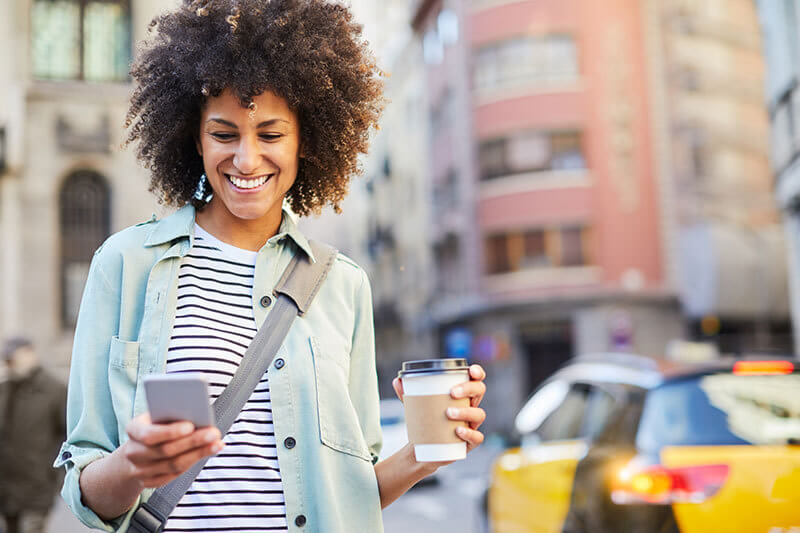Legal Disclaimer footnote 1)
If you are converting to a different currency, you agree that you will be responsible for any cost or loss associated with the currency exchange, and we may charge this cost to your Account. You acknowledge that the exchange rate used may result in revenue being earned by us on the conversion.
Legal Disclaimer footnote 2)
The NOMI Find & Save Service will transfer funds from your designated source account to your NOMI Find & Save Account. The source account must be an eligible Royal Bank of Canada Canadian personal chequing account.
Legal Disclaimer footnote 3)
RBC Mobile is operated by Royal Bank of Canada, RBC Direct Investing Inc. and RBC Dominion Securities Inc. The RBC Mobile app may be downloaded in jurisdictions where it is available.
Legal Disclaimer footnote 4)
The interest rate is an annual interest rate. It is a simple interest calculation. Interest is calculated daily on the closing credit balance and paid monthly. Interest rate is subject to change at any time without notice.
Legal Disclaimer footnote 5)
The Bonus Interest Rate on January 30, 2026 of 4.05% within the RBC New eSavings Client Bonus Interest Rate Offer (“Offer”) is available to residents of Canada who are of the age of majority in the province or territory in which they reside as of the date the Eligible eSavings Account is opened and who were not the Primary Owner of an RBC High Interest eSavings Account at any time before the beginning of the Qualifying Period (as defined below), and who open a new RBC High Interest eSavings Account (“Eligible eSavings Account”) as the Primary Owner between January 30, 2026 and 3:00 PM EST on June 9, 2026 (the “Qualifying Period”). (Note: For added clarity, you will not qualify for this Offer by switching from another account type to an Eligible eSavings Account.) The Bonus Interest Rate on January 30, 2026 was 4.05% and is only applicable to deposits made in the Eligible eSavings Account for 3 months (90 days) from the date the Eligible eSavings Account was opened (the “Promotional Period”) and up to a maximum of $1,000,000 of the Eligible eSavings Account’s total balance. Any balances over $1,000,000 will be paid the Regular Interest Rate. “Promotional Interest Rate” is a combination of the Bonus Interest Rate plus the Regular Interest Rate. For example, if on January 30, 2026, the Regular Interest Rate was 0.55% per annum and the Bonus Interest Rate was 4.05% per annum, the Promotional Interest Rate would be 4.60% per annum. The Regular Interest Rate is subject to change without notice, and the most current rate is posted on our Personal Accounts Interest Rates webpage, which may be viewed at
https://www.rbcroyalbank.com/rates/persacct.html. At the end of the Promotional Period, all balances will earn interest at the Regular Interest Rate only. Regular Interest Rate and Bonus Interest Rate are annualized rates, and (subject to certain exceptions) are calculated daily and paid monthly. Any Eligible eSavings Account that, prior to the payment of interest at the Bonus Interest Rate, is closed or switched to another product type which is not an RBC High Interest eSavings Account will forfeit any such interest calculated during the month in which the Eligible eSavings Account is closed or switched. Offer and interest rates are subject to change without notice. Offer may be withdrawn at any time. Conditions apply. For other defined terms and complete terms and conditions that apply to this Offer, please visit
www.rbc.com/janhisa26.
Legal Disclaimer footnote 6)
Debit Transactions in Savings Accounts: RBC Virtual Visa Debits, RBC Royal Bank loan payments, RBC Royal Bank mortgage payments, pre-authorized or self-serve RBC Royal Bank credit card payments, contributions to RBC investment accounts (such as GICs, Royal Mutual Funds, Registered Savings Plans, Registered Education Savings Plans, Registered Disability Savings Plans and Tax-Free Savings Accounts) and electronic self-serve fund transfers from your savings Account to any Account in your name are free of charge. All other Debit Transactions from any Savings Account, are counted as Debit Transactions in the Account and give rise to an Excess Debit Transaction Fee, if any free monthly Debit Transaction is exceeded. Totals are not cumulative, and if not used, may not be carried over into the next monthly cycle or calendar year. Excess debit transaction fee may also apply depending on the account.
Legal Disclaimer footnote 7)
When making a transfer from a U.S. or Foreign Currency Account to another, or from a U.S. or Foreign Currency Account to RBC Direct Investing, the accounts must be in the same currency.
Legal Disclaimer footnote 8)
For wire fees, please contact us or you may visit our website at
rbc.com/wire-fees. There may be additional fees applied by an intermediary or receiving bank, including conversion fees if the funds are converted to another currency. Wires must be in the same currency as the Account.
Legal Disclaimer footnote 9)
Cash deposits and withdrawals must be in the same currency as the account.
Legal Disclaimer footnote 10)
Some limitations apply.
Legal Disclaimer footnote 11)
You can withdraw and deposit cash to and from your account at any RBC branch location. Please note that a limited supply of currency will be available in RBC branches and an order may have to be placed for you. It may take up to five business days for your foreign currency to arrive.