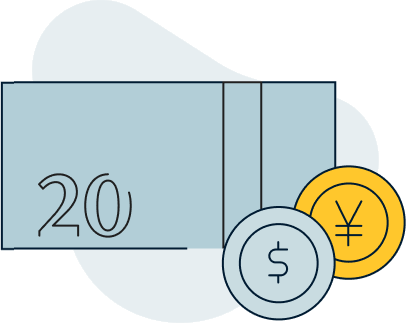Not sure which RBC PayEdge plan is right for your payable process? Use the calculator below to compare the monthly cost—and potential savings—for AP automation through each plan. Simply enter your estimated number of payments and funding value, and the calculator will show you which plan may be most cost effective for your business.
Payment Method
Monthly # of Transactions
Monthly Payments & Transfers you're sending:
Approximate Monthly Total Amount from:

AP Automation Cost and Potential Savings
Enter your information on the left and see how much you can save.

How to Get Started
Want More Information?
Explore the full capabilities of RBC PayEdge.
RECOMMENDED |
RECOMMENDED |
RECOMMENDED |
||
|---|---|---|---|---|
| Payment Method | Monthly # of Transactions | Pay as You Go | Premium | Edge Plus |
| Monthly Payments & Transfers you're sending: | ||||
| Bill Payments | ||||
| Cheque | ||||
| Electronic Funds Transfer (EFT) / Direct Deposit | ||||
| Interac e-Transfer for BusinessLegal Disclaimer 2 | ||||
| RBC Pay & Transfer | ||||
| USD Automated Clearing House (ACH) | ||||
| EUR Automated Clearing House (ACH) | ||||
| Wires (Canadian or U.S.)Legal Disclaimer 3 | ||||
| Wires (International)Legal Disclaimer 3 | ||||
| Approximate Monthly Total Amount from: | ||||
| Bank Accounts (RBC or Other Banks) |
|
$0.00 | $0.00 | $0.00 |
| Credit Cards (RBC or Other)Legal Disclaimer 1 |
|
|||
| Plan Monthly Fee | ||||
| Total # of Transactions | Explore AP Automation Plans |
Explore AP Automation Plans |
Explore AP Automation Plans |
|
| Your Total Estimated Monthly Cost | Recalculate | |||
FAQs
RBC PayEdge can be used by any Canadian business of any size, even if they are not an RBC banking client. There are a few categories of businesses that are prohibited from using the RBC PayEdge service.
Yes, RBC PayEdge can help you save on international payments by offering a flat rate fee for international wires, Automated Clearing House (ACH) payments and moreLegal Disclaimer 4.
For credit card payments, RBC PayEdge offers a competitive service fee of only 2.3%, which is lower than most AP automation platforms.
No, we do not charge an additional user fee for payment approvers. There is no limit on the number of users that you can add to your RBC PayEdge profile.
Suppliers can be added in a few ways. If you have an accounting software connected, the supplier details can be imported directly into RBC PayEdge. If you do not have an accounting software connected, you can do a mass upload using a CSV file template or manually add their details. Each supplier profile will need at least one payment method to receive payment; if you do not have the banking details for your suppliers, you can request this information using a secure email sent directly from the RBC PayEdge platform.
No, you don’t need to have your bank accounts with RBC to use RBC PayEdge; businesses can use RBC PayEdge whether or not they are an RBC banking client.
Yes! If your company is handling larger payment volumes, it’s easy (and recommended) to switch to an RBC PayEdge subscription plan.
To switch to a different plan, please contact us:
- Call: 1-833-945-4292, Monday - Friday 8 am - 8 pm (ET)
- Email: service@rbcpayedge.com
The AP Automation Calculator considers the labour hours and paper usage/processing you could save by switching from a manual accounts payable (AP) process to an automated AP process with RBC PayEdge.
It does not account for human error, fraud, late payment fees and vendor relationship strains that can also result from a manual AP process. Therefore, your true total savings could exceed this estimate when you switch from a manual AP process to an automated AP process with RBC PayEdge.
RBC PayEdge currently supports direct API connectivity with three cloud-based accounting platforms:
- QuickBooks Online (QBO)
- Xero
- Sage Accounting
If you do not currently use one of the supported accounting platform, you can still use RBC PayEdge. Payments can be uploaded into the platform via CSV file template or manually input.
The calculations provided herein are based on the information and values provided by the user. These calculations are intended for informational purposes only and are designed to provide a general indication. It is important to note that the results are purely indicative and should not be considered as definitive or binding. These calculations should not be considered as professional advice.
Trademark(s) of Royal Bank of Canada.
All other trademarks are the property of their respective owner(s)
You can use your Visa and Mastercard to fund payments through RBC PayEdge.
Only includes outgoing Interac e-Transfer for business transactions sent on the RBC PayEdge payments platform. Excludes all other Interac e-Transfer services such as Autodeposit, Request Money, Request Money Fulfillment and Bulk Interac e-Transfer service.
For wire payments, the beneficiary’s financial institution may also, at its option, deduct a processing fee from the proceeds of wire payments.
Costs will be based on your pricing package. Note: For wire payments, the beneficiary’s financial institution may also, at its option, deduct a processing fee from the proceeds of wire payments.
Get Started with RBC PayEdge
Interested in learning more about RBC PayEdge?
Request a Demo
Request for an RBC Advisor to contact you and arrange a time for an RBC PayEdge demonstration and have your questions answered.
Thank you for your interest in RBC PayEdge.
To make sure this is the right solution to help your business, please answer the following questions:
- Is your business based in Canada?
- Are you looking to make payments to suppliers or other businesses?