Shopping Just Got Faster, Easier and More Secure
Use Anywhere Tap is Available
Pay for purchases up to $250 with your Samsung device at any store that accepts contactless payments (tap) debit3 and/or credit payments.
A Secure Way to Pay
Once your card is added to Samsung Pay, the actual card number is replaced with a digital token, so no one will ever see it. Plus, all purchases are authenticated with your PIN, iris or fingerprint4.
Payback With Points
If you have an Avion Rewards credit card, use your Avion Points anytime you make a purchase using Samsung Pay. Set a redemption amount and redeem on the spot while still earning points on the full transaction amount.
Setting Up Samsung Pay is Easy
Scan the QR code using your Samsung phone to download the Samsung Wallet app.
Once installed, simply select the Add Card option to add your eligible RBC Credit or Debit Card.
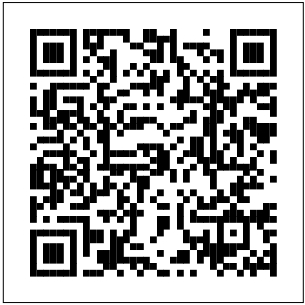
Setting Up Samsung Pay is Easy
Simply download the Samsung Wallet app and select the Add Card option and follow the on-screen instructions.
Top Questions About Samsung Pay...
Samsung Pay is a digital payment wallet offered by Samsung that enables users to make contactless payments at point of sale ("POS"), online and in-app purchases using a supported Android device.
You can add your RBC personal credit cards (VISA and MasterCard) and debit cards (Interac and Virtual VISA Debit) to Samsung Pay.
Open the Samsung Wallet app, select the Add Card option and follow the on-screen instructions.
Note: When you add a card to Samsung Wallet, Samsung may add the card to your Samsung ID.
The first card that you set up in Samsung Wallet will automatically become your default card. If you add more than one card, you can set the default card in the Samsung Wallet app. Make sure you set your default with the RBC card you want to use for most purchases.
Unlock your phone as your normally would using your passcode, fingerprint, etc. and hold it near the contactless reader. A subtle vibration and beep will let you know the payment information was successfully sent.
For purchases in Apps and websites that that support Samsung Pay, simply choose the Samsung Pay option at checkout and follow the on screen instructions.
When you add your debit or credit cards to Samsung Wallet, the number from the plastic card(s) is replaced with a secure digital number also called a token. This token is a virtual number to represent your card without using the actual number.
A digital account number or token is a substitute account number that replaces the card number and is used to make secure purchases in stores, online and in-app. A digital account number will not work outside of the secure payment environment.
You can make a return the same way you would with your plastic card today – contact the business directly along with your receipt. We recommend you bring the device you used when returning items purchased with Samsung Pay.
In most cases when a card is updated, the new expiration date will be automatically updated, so there is no action required. For new (and some replacements), you may be required remove the old card and go through the initial set up of Samsung Pay again.
Near Field Communication (NFC) is a short-range wireless technology that allows two devices to exchange information quickly, conveniently and securely at close proximity. Samsung Pay uses NFC technology to transmit payment card information from the phone to a contactless payment (tap) terminal.


