Shop Online with KONEK
KONEK is a new, Canadian way to pay online designed to give Canadians more choice, control, and peace of mind. KONEK is supported by RBC and other leading Canadian financial institutions, and powered by Interac Corp., giving you the confidence to pay securely with your RBC credit cards1, or directly from your RBC personal bank account2. Simply look for the KONEK button during online checkout at participating merchants.
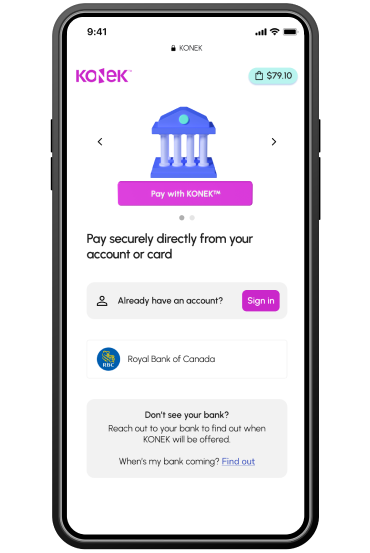
Why Use KONEK?
It’s Canadian
Built by Interac and backed by RBC and other leading financial institutions, KONEK is proudly made for Canadians, by Canadians. Shop confidently, knowing we’ve got your back.
It’s Secure
KONEK’s advanced technology, coupled with RBC Online Banking3 authentication, provides multiple layers of security so you can feel confident that every purchase is protected. Merchants won't see or store your account numbers.
It's Flexible
KONEK gives you the flexibility to pay with any RBC personal credit card1 or with funds directly from your eligible RBC personal bank account2 using RBC Virtual Visa Debit or Interac DirectTM (NEW).
It's Simple and Fast
Once you’ve created your account, all you need to do is select KONEK on the merchant website, and you can check out in as little as one click.
Get Started with KONEK Today
Register now to experience a new simple and secure way to pay online.
Sign In to Get Started Sign In to Get StartedPlease ensure you have the latest version of the RBC Mobile app
Your Top Questions Answered
KONEK is currently available with participating merchants in Canada with additional merchant participation to come. Keep an eye on KONEK.ca for an updated list of merchants offering KONEK.
With KONEK, you can pay using your eligible RBC personal credit cards or from funds directly in your eligible RBC bank account with RBC Virtual Visa Debit, or Interac Direct (opens to external site in new window)TM. Interac Direct is a new online payment option in Canada available through the KONEK payment solution. Interac Direct allows you to pay for your online purchases at participating merchants directly from your eligible RBC personal chequing accounts.
The first time you use KONEK, you simply select KONEK at checkout, select RBC from a drop-down list of all participating financial institutions, and sign-in to your RBC Online Banking. You can then provide consent to sharing data, select your default payment method and complete your purchase. Once registered, the next time you choose KONEK, your default payment method is saved to your profile and you simply click and pay!
KONEK is only available at participating merchants in Canada that accept payments in CAD$.
KONEK spending limits are based on the daily spending limits associated with your payment method. You can find your daily spend limits and credit limits in RBC Online Banking and the RBC Mobile3 app.
KONEK supports many payment transaction types, including automatic recurring payments, such as monthly subscription services. Participating merchants may offer the option to use KONEK for recurring payments as a convenient way to automate regular payments. To learn more about whether a merchant offers recurring payments, please check with the participating merchant directly.
The KONEK digital wallet is designed to link all your payment options in one secure and convenient place. Once you link your RBC account to KONEK, all of your eligible payment methods are automatically and seamlessly integrated into your wallet, saving you the effort of manually inputting them one by one. This provides you with a streamlined and hassle-free experience. While there is no option to remove a particular payment method from your KONEK wallet, you can easily manage your preferences by selecting a default payment option. This default method will be prioritized and displayed at the top of your wallet for quick and easy access.
If you need to cancel a recurring payment you authorized (using any of your eligible RBC payment methods), please contact your merchant directly to learn how. If you need to confirm if there are charges to your eligible RBC banking account(s) or RBC credit cards, please contact us directly.
There are no service fees or surcharges are associated with using KONEK, RBC Virtual Visa Debit or Interac Direct. However, other Account fees may apply, as outlined in the RBC Account Disclosures and Agreements and RBC Cardholder Agreements
Yes, the first time you use KONEK at a specific online merchant, you pick your default payment type, pay and register your KONEK profile. The next time you choose KONEK at the same or any other participating merchant, your default payment information is saved to your profile, and you simply select and pay!
If you wish to change your default payment information, you can do so when you checkout or anytime at KONEK.ca.
Refunds are typically processed in a similar way to the original form of payment: once you request a refund from the merchant, your refund should be credited back to the payment method you selected from your financial institution at time of payment. Refund policies do vary across merchants, if you have any questions about refunds, please contact the merchant directly.
For a seamless experience, you can enroll in KONEK directly through RBC Online Banking or the RBC Mobile app.
If using the RBC Mobile app:
- Sign in and tap More from the navigation
- Go to Settings and select Manage Cards
- Select one of your chequing account(s) or credit card(s)
- Tap Join KONEK
- Follow the on-screen instructions to complete your enrollment.
Note: On an iPhone/iPad you must have at least iOS 16.4 to enrol in KONEK via the RBC Mobile app. If you do not have iOS 16.4, you can enrol in KONEK via RBC Online Banking following the instructions below
In RBC Online Banking:
- Sign in and go to Account Management
- Select Create or Manage your KONEK Wallet
- Follow the on-screen instructions to complete your enrollment.
This method allows for a straightforward and convenient sign-up process.
Alternatively, you can also enroll in KONEK by:
- Visiting KONEK.ca and connecting your RBC bank account to get started
- Clicking the 'Pay with KONEK' button during checkout on a participating merchant's website and completing the registration process.
View Legal DisclaimersHide Legal Disclaimers


