Viewing your score is free and has no impact on your score over time.
To View Your Score in the Mobile App:
- Sign in to the RBC Mobile app
- Select More in the Navigation Bar
- Under Services, tap Credit Score
Once you complete the enrolment process, you'll be able to view your credit score and credit report.
Viewing your score is free and has no impact on your score over time.
To View Your Score in Online Banking:
- Sign in to Online Banking
- Scroll down to the box on the right-hand side labelled My Services
- In the My Services box, select View Your Credit Score
- Review the legal disclaimer and select Continue
- Review the CreditView Dashboard agreement and select I Accept & Continue
Your credit score appears, along with various tools, calculators and educational information about credit reports, credit monitoring, credit cards, mortgages and much more.
Learn more about the TransUnion CreditView Dashboard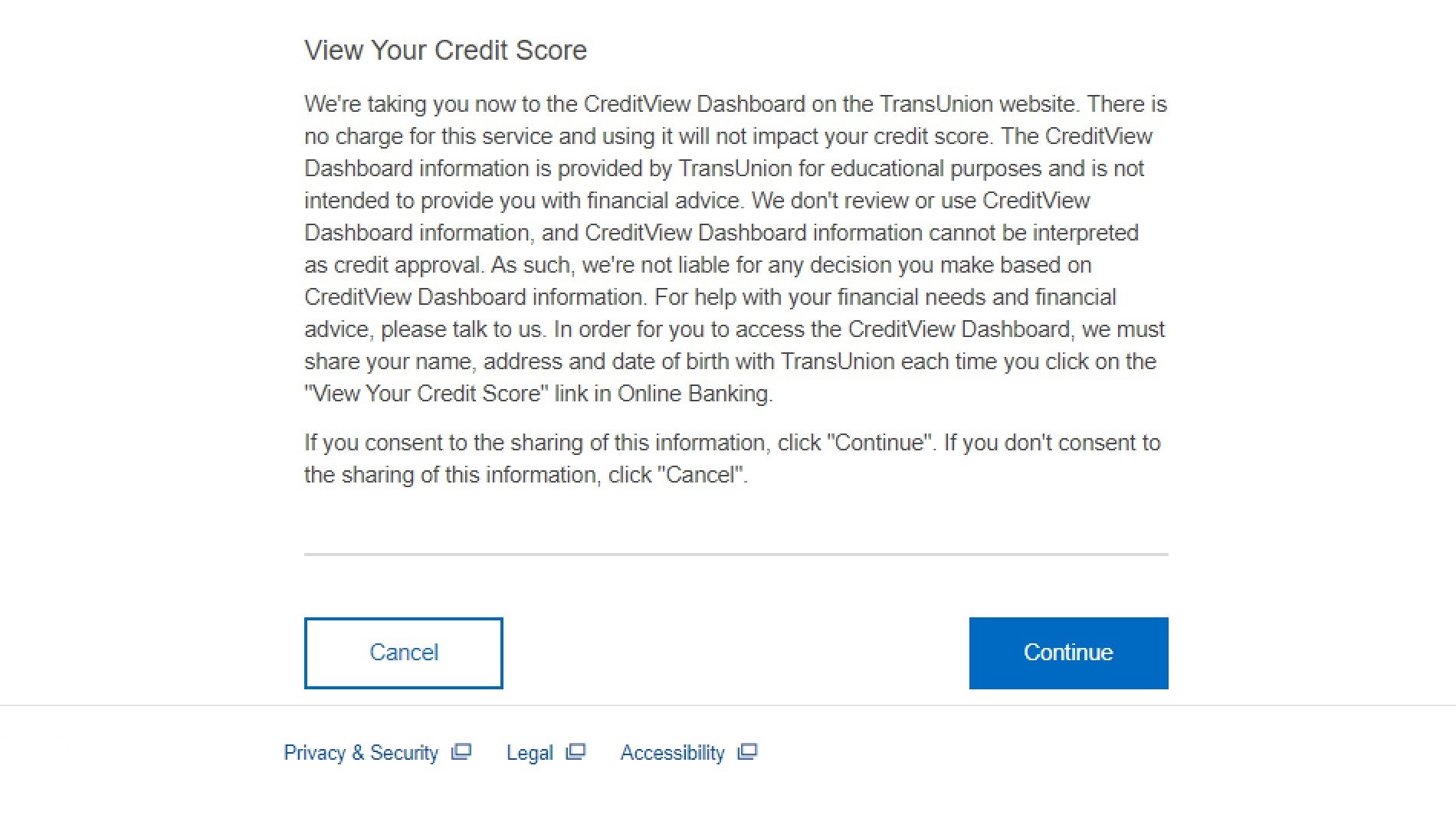
RBC Mobile App
Or text "RBC" to 722722 and we'll send you the link.
Standard message rates may apply.



