To Renew Your Mortgage in the RBC Mobile app:
If you’re within 60 days of maturity:
- Sign in to the RBC Mobile app
- From the Account Summary page, scroll down to the Needs Attention section and select Explore Renewals
- Review your current mortgage details and tap Start
Or, you can access the Mortgage Renewal Tool by clicking on your mortgage on the Account Summary page.
To Renew Your Mortgage in Online Banking:
- Sign in and click on your mortgage on the Account Summary page.
- Click View Renewal Options in the Upcoming Mortgage Renewal box.
- Review your Current Mortgage Details.
- Click Start.
- Review your renewal options and tap on View Details for the one you wish to complete.
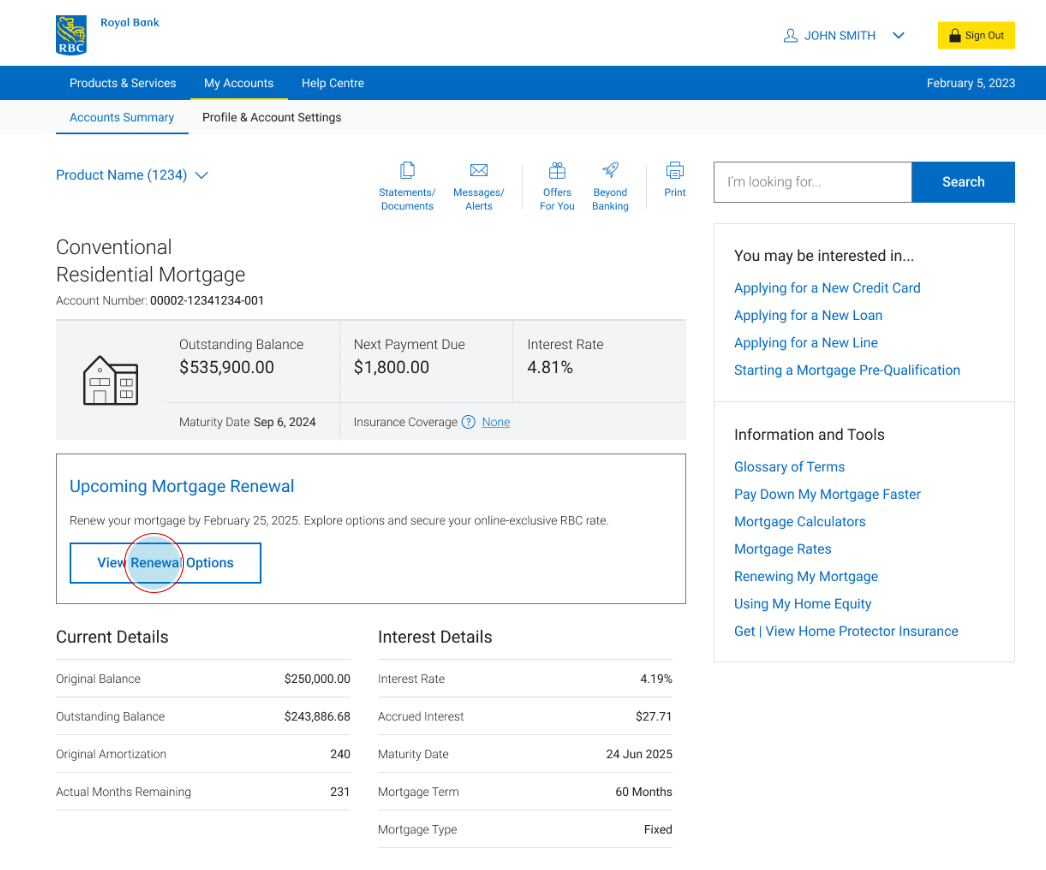
RBC Mobile App
Or text "RBC" to 722722 and we'll send you the link.
Standard message rates may apply.



