To Cancel a Bill Payments in Online Banking:
- Sign in to Online Banking
- From the Accounts Summary page, go to the links on the right and select Pay Bills & Transfer Funds
- Select Cancel Bill Payment from the menu on the left
- Follow the on-screen instructions
Bill payments are only eligible for online cancellation for a short period of time. You can cancel a payment online if it was made in Canadian currency (CAD) – or with Avion Points – through any of these channels:
- Online Banking
- The Advice Centre
- Telephone banking
- The RBC Mobile app
- An ATM
If you made your payment in U.S. currency (USD), call us at 1-800-769-2555 or visit a branch. If you made your payment at a branch, you'll have to return to a branch for help.
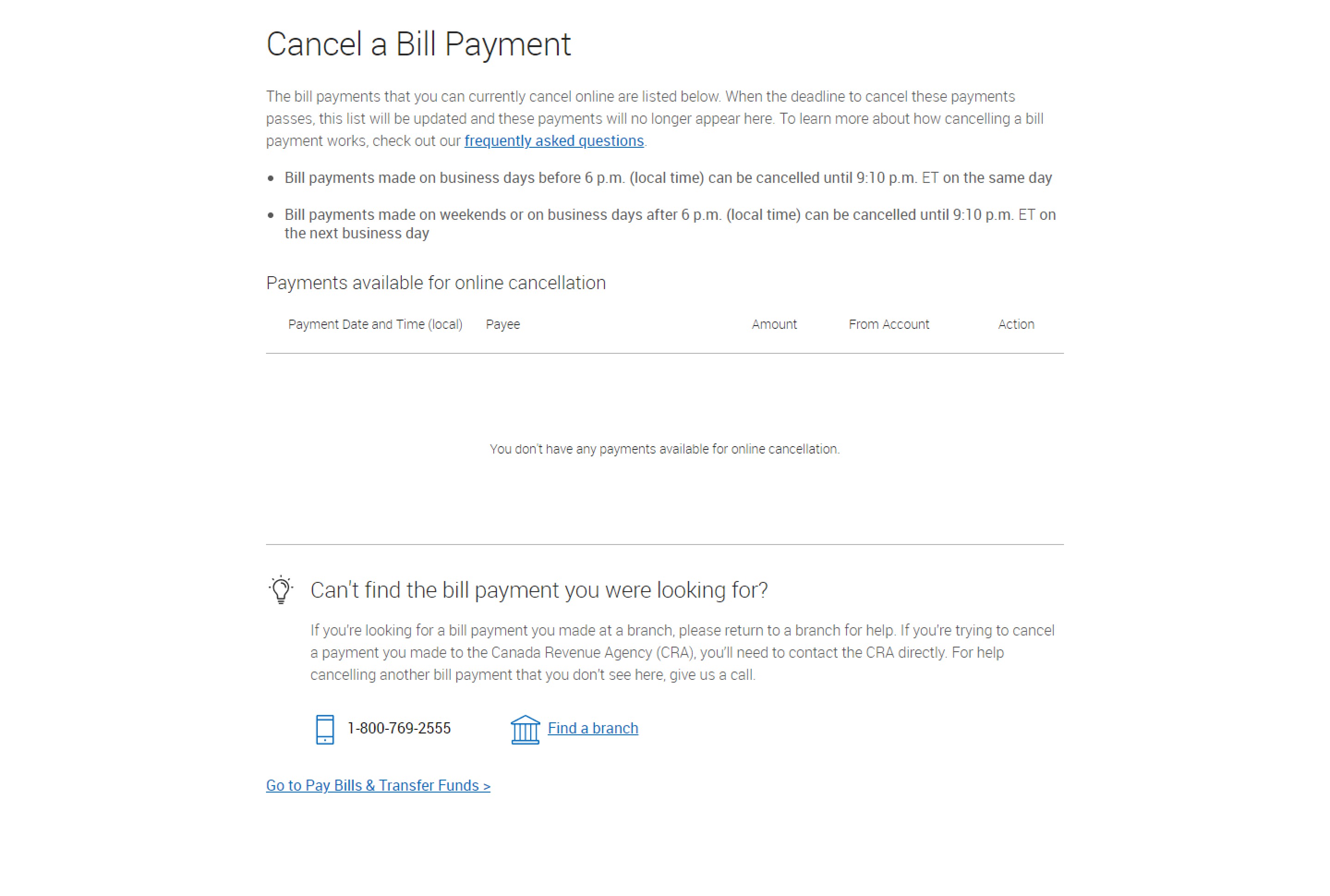
RBC Mobile App
Or text "RBC" to 722722 and we'll send you the link.
Standard message rates may apply.



