To Access Your Account Statements in Online Banking:
- From the Accounts Summary page, select Statements/Documents located at the top right side of the screen.
- On the Account Documents page, follow the instructions to download and view your bank, credit cards, investments, loans or mortgage or tax document(s).
You can select a different statement period by using the dropdown menu. You can also access your available tax documents on the same page using the Tax Documents tab on the left.
If you don’t see the statement that you’re looking for, give us a call at 1-800-769-2511. Or, visit our eDocuments FAQ page.
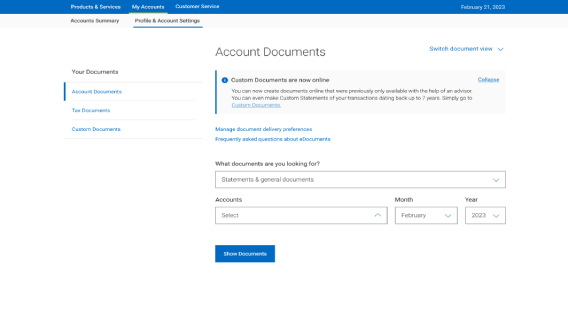
To Access Your Account Statements in the Mobile App:
- Tap More in the Navigation Bar
- Under Services, tap Statements
- Select an account to view your statement.
To Print a Mini-Statement at an ATM:
- After locating an RBC ATM and entering your PIN, select Account Information from the main menu
- Select Mini Statement
- Select the Account you want the statement for
- Collect your printed mini statement and from the Transaction Complete screen, select what you would like to do next, or if you are done.
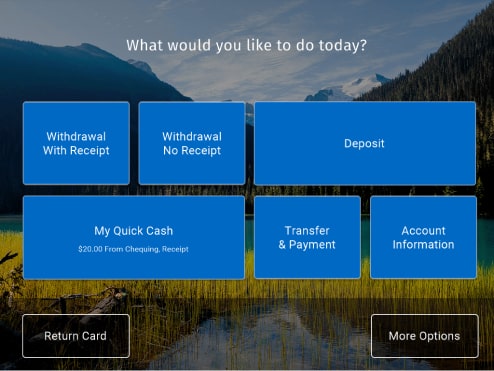
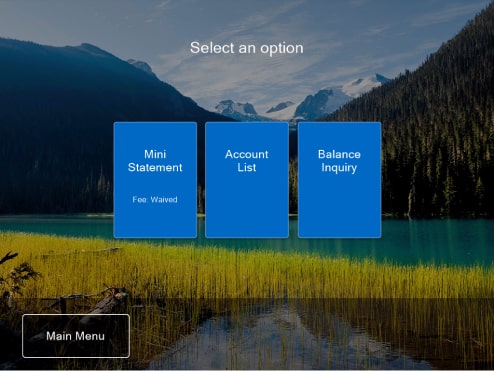
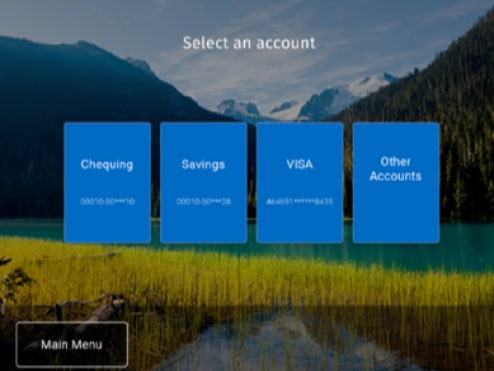
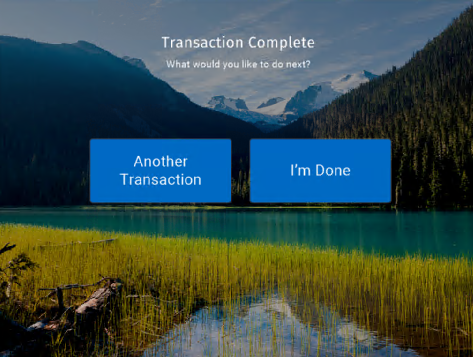
RBC Mobile App
Or text "RBC" to 722722 and we'll send you the link.
Standard message rates may apply.



