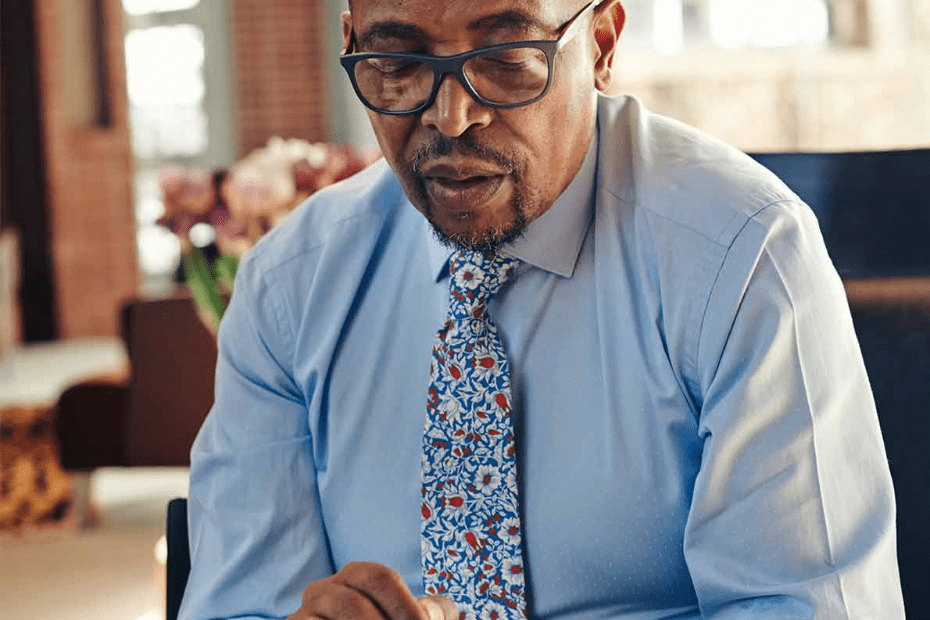TLDR
-
A Point of Sale (POS) system is the hardware and software that enables and records a transaction between a customer and your business
-
Choosing the right POS system depends on your business model, industry, customer expectations, costs and the types of features that are important to you
-
POS systems today do more than process payments — many include inventory tracking, reporting and employee management
-
A POS system that is easy to use, delivers ongoing value, offers robust security features and can easily integrate with existing tools can help boost efficiency and productivity for your business
From morning coffee runs to big-ticket purchases, Canadians are increasingly living cashless lives. The rise of digital banking, contactless payments and mobile wallets is reshaping how consumers spend. And credit cards are leading the charge in this shift.
If it feels like most Canadians are reaching in their wallet for a card versus cash to pay for goods, services and everyday expenses, that’s because they are. In 2024, credit cards accounted for 50% of point-of-sale (POS) transactions, making them the most popular way to pay. The study also found that e-wallets and mobile wallets are quickly gaining ground, projected to make up 25% of POS transactions by 2030.
If your business accepts point of sale payments, you need a system that keeps up with the habits and preferences of today’s consumer. A modern POS system must support a wide range of payment methods, including credit, debit, mobile and contactless, to meet growing customer expectations.
But payment processing is just the beginning. Today’s POS systems can also tap into and track inventory, manage customer data and provide real-time sales insights to help you run your business more efficiently.
Choosing the right system depends on a few factors. Learn more about the different types of POS systems, key features to look for and how to find one that fits your business needs.
What is a POS system?
A point of sale (POS) — or point of purchase — is where a customer completes a transaction with your business. This could happen in-store, online or even at your customer’s doorstep (for instance, if you run a mobile or delivery-based service).
A POS system is the combination of hardware and software that enables and records these transactions. Depending on your business needs, a POS may be a physical terminal, an online checkout page or a mobile payment device.
How to choose the right POS system for your business
Choosing the right POS system depends on a few factors, including your business model, industry, customer expectations and the types of features that are most important to you. Here’s how to get started.
Define your business needs
An online-only business will have different POS system needs than a physical storefront, which will have different needs than a restaurant with delivery services. As you begin your POS system research, consider the following:
-
Business model and industry: Retailers, service-based businesses and restaurants will need something different out of their POS system, as will omnichannel businesses.
-
Preferred payment methods: Do your customers mostly use physical credit cards, contactless or mobile wallets? Your POS should easily support those formats.
-
Business volume: The number of transactions you typically process and the number of locations you operate are important factors.
-
Growth plans: You want a solution that will scale with your operations — whether that’s new locations, more inventory or expanded services.
| Type of Business | Examples | Recommended POS System |
| Retail | Supermarkets, department stores, large chains | Traditional POS System Ideal for high-volume transactions with robust inventory and CRM features. Key features: – Sales processing – Inventory management and tracking – Receipt printing |
| Mobile-centric | Food trucks, pop-up shops, market vendors | Mobile POS System (mPOS) Portable, cost-effective and perfect for on-the-go sales. Key features – Payment flexibility – Mobile payment processing – App integration – Compact hardware |
| Omni-channel | Multi-location retailers, online + offline stores | Cloud-Based POS System Offers remote access, scalability and automatic updates. Key features: – Unified sales tracking – Integrated online and in-store systems – Cross-channel support – E-commerce synchronization |
| Customer self-checkout | Fast-food restaurants, cinemas, hotels | Self-Service Kiosks Enhances customer experience and reduces labour costs. Key features: – Flexible payment processing – User-friendly interface – Integration with inventory management – Built-in security measures |
Evaluate POS features
As you explore POS systems for your business, it’s helpful to understand the features available — and how they can support your operations. Here are some key ones to consider:
-
Inventory management: Some systems offer real-time inventory tracking, low stock alerts and automated reordering. These tools can help you stay on top of your supply levels and avoid lost sales.
-
Sales processing: Look for a solution that gives you the flexibility to accept a range of payment types, including credit, debit, contactless and mobile wallets. Seamless integration with payment processors can also help you save time and accelerate deposits, improving your cash flow.
-
Customer management: Built-in tools like loyalty programs, personalized promotions and customer data storage can help you boost engagement. When integrated into your POS system, they make managing customer relationships more efficient.
-
Reporting and analytics: Advanced systems can deliver insights into sales trends, employee performance and inventory turnover, giving you a clearer view of how your business is performing and where there may be opportunities to improve.
-
Employee management: Some POS solutions include features that allow you to manage employee permissions, track performance and handle scheduling, helping streamline your day-to-day operations.
-
Customer-facing features: Look for capabilities like customer displays, self-checkout and integration with online ordering platforms. With growing demand for convenience and transparency, these features can enhance the customer experience and set your business apart.
Assess costs and setup fees
Cost is a key consideration when selecting a POS system — in terms of both upfront costs and long-term value. After all, the functionality, ease of use and support a system delivers can help offset an initial price tag. Here are a few factors to keep in mind:
-
Setup costs: Look at the total cost of getting started, including hardware (like terminals and printers), software licensing, and any installation or onboarding fees.
-
Ongoing costs: Evaluate monthly fees, per-transaction charges and any costs for updates, technical support or additional users. These can add up quickly if not accounted for upfront.
-
Payment processing fees: Providers charge varying rates for processing credit, debit and mobile payments. Be sure to compare these rates across vendors to find the most cost-effective fit for your transaction volume.
-
Customer support: Responsive, reliable support can make a big difference, especially during setup or when issues come up. Look for providers that offer dedicated support channels for troubleshooting and maintenance.
-
Training: Choose a system that’s intuitive for your team. You want it to be easy to use and quick to grasp, so your staff is confident using it on day one.
Ensure scalability and integration
As your business evolves, your POS system should be able to evolve with it.
Look for a solution that integrates seamlessly with your existing tools – such as accounting software, e-commerce platforms and other business applications — to create a more streamlined workflow. Or consider an omnichannel solution that covers all these needs, as recommended by POS expert at Moneris, Patrick Diab: “As an omnichannel solution, Moneris Total Commerce helps make things easier by giving retail businesses a unified view and control of their operations through one intuitive solution — a solution that’s able to grow with their business.”
Just as important is scalability. Your POS system should be flexible enough to support growth, whether that means adding new locations, expanding your product line or handling higher transaction volumes. Choosing a system that can adapt to your future needs helps ensure you won’t outgrow your investment.
Security and compliance
This is one of the most important aspects to consider when choosing a POS system. Handling customer payments means managing sensitive data — and protecting that data is essential for maintaining trust and meeting legal requirements. Look for systems that prioritize security at every level.
-
Compliance: Ensure your POS system complies with industry security standards, like Payment Card Industry Data Security Standard (PCI DSS). This is a global standard that applies to any business that processes credit card payments.
-
Data encryption: Your system should include features like data encryption to protect sensitive customer data. In a recent survey, 68% of business representatives rated customer security as an “extremely important corporate objective.”
-
Secure login and user permissions: Look for a system that allows you to control access for staff, ensuring employees only see what they need to. This measure both limits exposure of sensitive information and gives you greater visibility into staff activity.
Bottom Line
The right POS system can help you save time, improve sales and better serve your customers. Take the time to compare providers, request demos, and choose a system that works for your business needs.
This article is intended as general information only and is not to be relied upon as constituting legal, financial or other professional advice. A professional advisor should be consulted regarding your specific situation. Information presented is believed to be factual and up-to-date but we do not guarantee its accuracy and it should not be regarded as a complete analysis of the subjects discussed. All expressions of opinion reflect the judgment of the authors as of the date of publication and are subject to change. No endorsement of any third parties or their advice, opinions, information, products or services is expressly given or implied by Royal Bank of Canada or any of its affiliates.