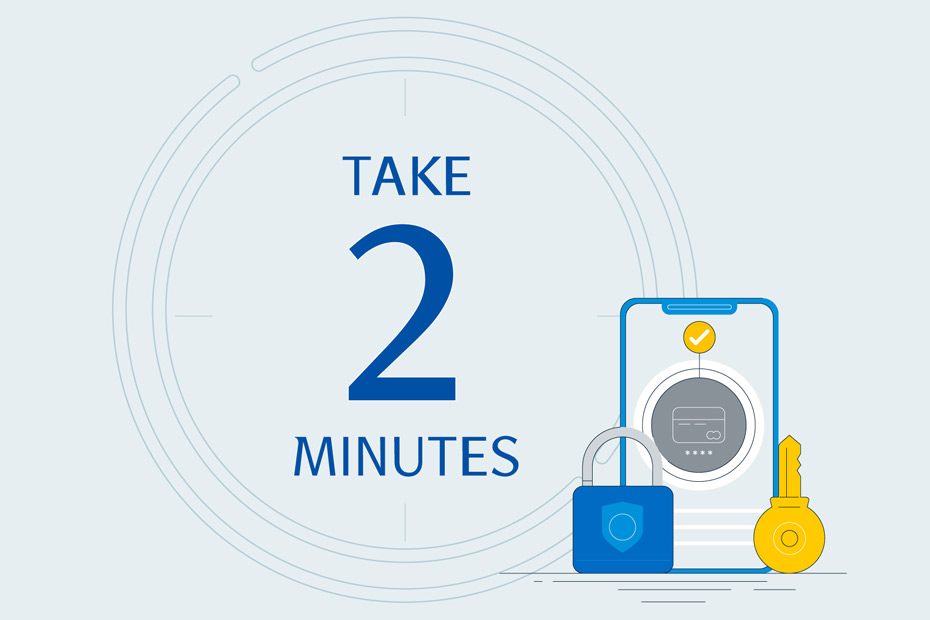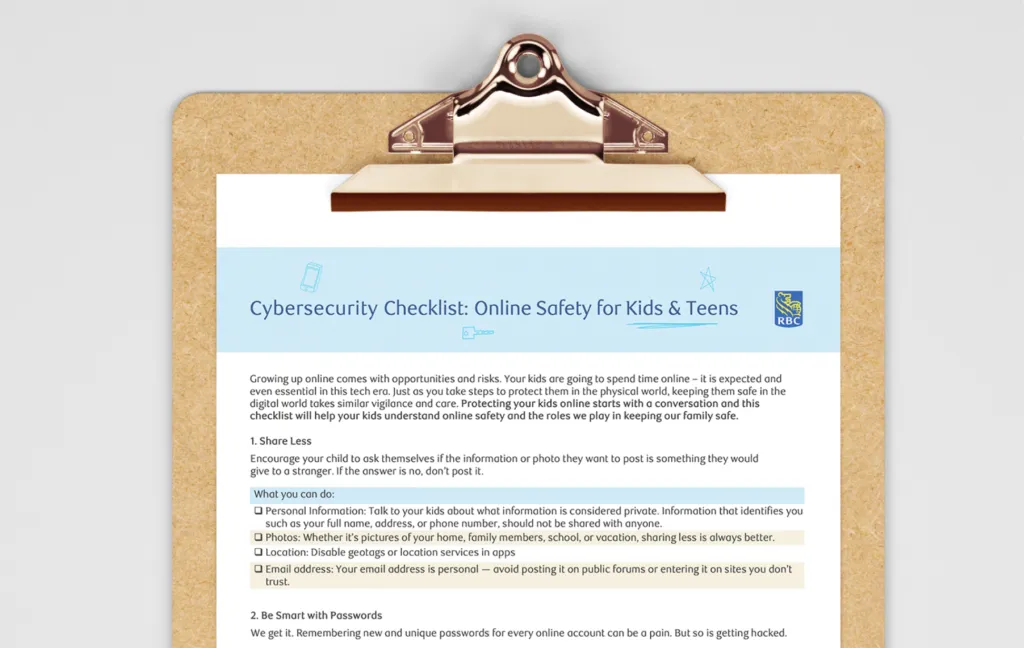Published June 21, 2021 • 3 Min Read
You may have heard or seen ads for VPNs. They might sound technical, but what are they really? What do they do, and most importantly, do you need one to keep yourself secure on the web?
So, what’s a VPN and what does it do?
A VPN is a Virtual Private Network. When you use a VPN on your device, it securely connects you to an online network. Using a VPN can be one part of keeping information more private each time you use your devices.
Think of a VPN like having tinted windows on a car: you get some more privacy, but it’s not 100 per cent. People can still see the make and model of your vehicle for example, but when you use a VPN, it’s as if you’re driving a different new car every time.
Why you might want a VPN
-
You want more privacy online. Many sites use your location and other data to give you personalized suggestions. If you don’t like this, you can use a VPN to anonymize your location and encrypt the information between the VPN and any site you visit.
-
You use public Wi-Fi a lot. If you do your browsing from a school Wi-Fi or at your local coffee shop, a VPN keeps your information encrypted once connected to a network.
-
You do your banking online. Your device, your banking app, a secure connection — all of these offer layers of safety and encryption. You’ll still need to log in to verify you’re you, but a VPN will route your connection through an additional encrypted network.
Can you browse safely without a VPN?
If you decide a VPN isn’t for you or you’re not able to access one, here are a few quick tips on staying safe on the web without a VPN.
-
Keep your passwords extra-strong. VPNs don’t make it safe to use simple passwords. Making your ALERT passwords strong and unique to each website you use them on, then changing them on a regular schedule, is a great step to help keep your data private and safe.
-
Rethink how you use social media accounts. While using a VPN, logging into a social media account or using social sign-in on a site will identify you.
-
Keep your software, browsers and devices up to date. Your devices and apps will get regular updates makes sure you have the most recent security protections.
-
Avoid using public Wi-Fi when you can. Save your browsing for when you’re at home, or when possible, see if you can do schoolwork or other work offline.
This article is intended as general information only and is not to be relied upon as constituting legal, financial or other professional advice. A professional advisor should be consulted regarding your specific situation. Information presented is believed to be factual and up-to-date but we do not guarantee its accuracy and it should not be regarded as a complete analysis of the subjects discussed. All expressions of opinion reflect the judgment of the authors as of the date of publication and are subject to change. No endorsement of any third parties or their advice, opinions, information, products or services is expressly given or implied by Royal Bank of Canada or any of its affiliates.
Share This Article