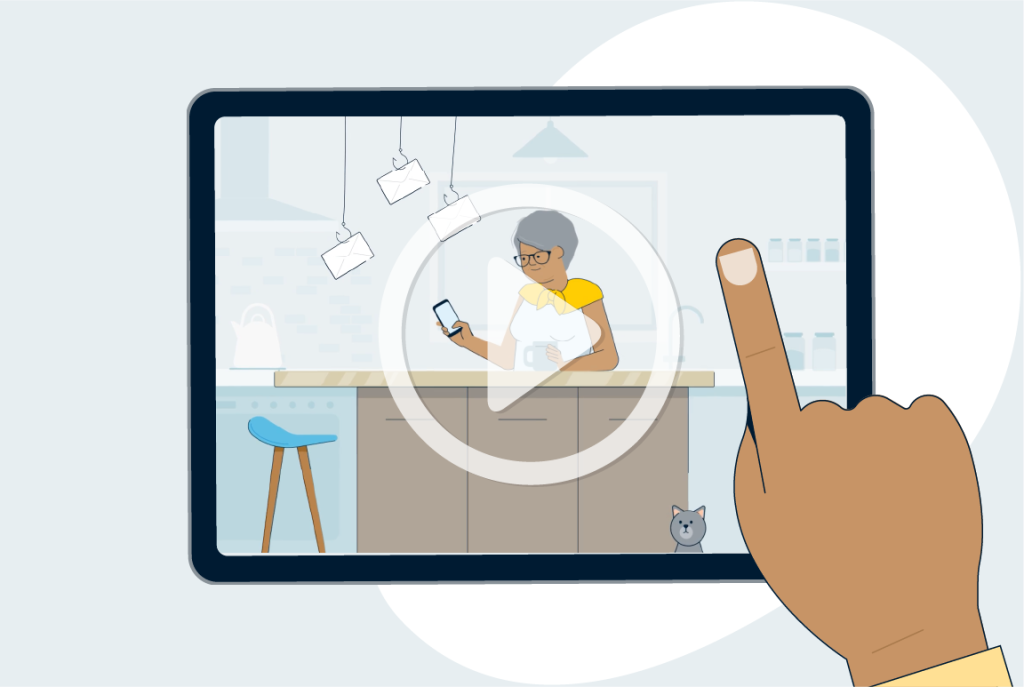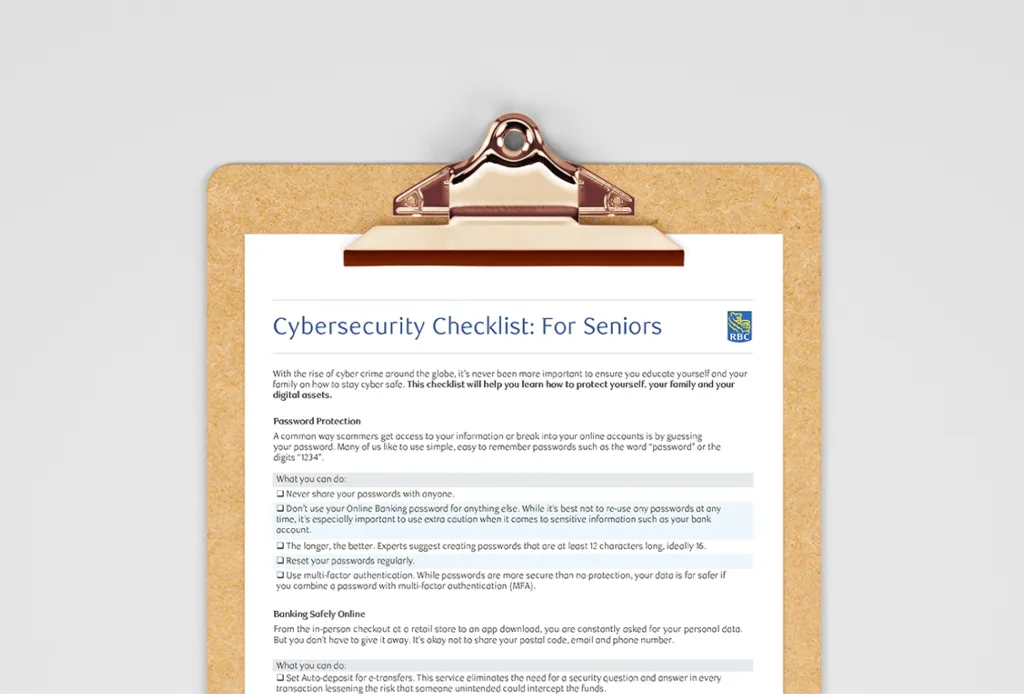Published May 30, 2023 • 7 Min Read
Elder fraud can take many forms and is a growing problem in Canada and worldwide. With a general rise in online scams — and seniors’ increased adoption of smartphones and the internet — cyber crimes against Canada’s older population are resulting in staggering financial losses.
Why are seniors targets for cyber fraud?
There are several reasons older adults are common targets for fraudsters, and cyber criminals in particular.
-
Availability. For one, older seniors may be less mobile, less socially active and therefore more available to read all their emails, answer the phone and respond to texts from strangers. This level of availability makes it easier for scammers to establish contact.
-
Loneliness. Older seniors who live alone are especially vulnerable to scammers who prey on their isolation. A friendly email or voice on the phone can go a long way to gaining trust quickly.
-
A nest egg. Retired seniors are more likely than younger Canadians to have a nest egg of savings that’s relatively easy to access.
-
Online presence with limited confidence. More and more seniors have a smartphone and browse the internet. According to Pew Research Center, 61 per cent of seniors own a smartphone and 75 per cent surf the internet.1 But, most aren’t tech-savvy — only 26 per cent of senior internet users feel “very confident” when using computers and smartphones.2
Seniors: Watch out for these 5 scams
1. Phishing
Phishing is a common online scam designed to trick you into disclosing personal or financial information for the purpose of financial fraud or identity theft.
In this case, scammers will send an email that appears to be from a legitimate source and direct you to a fake website. That fake website will look authentic by copying the brand name and logo of the real company. This phoney site will then ask you for personal information such as credit card numbers, account numbers, passwords, date of birth, driver’s license number, and social insurance or social security numbers. While you may think you are giving your information to a valid company, instead, you may be providing it to a fraudster!
This type of scam is a popular tactic used against seniors who may be more trusting and have more time to respond to apparent offers or deals.
How to protect yourself:
-
Never click on a link in an unsolicited email
-
If an email appears to be from someone you know but seems unusual in any way, try to reach the sender another way — such as by phone — to verify the email is legitimate
-
Before you enter confidential or financial information online, check for the lock icon on your browser. Ensure the URL in the browser address bar starts with “https”
2. Smishing
Smishing is a very similar tactic to phishing but uses SMS messaging (a.k.a. text messages) to reach targets.
Attacks via smishing (a blend of the words “phishing” and “SMS”) have become more common given the open and response rates to text messages. While only 20 per cent of emails are opened, and 6 per cent are replied to, those numbers rise to 90 per cent and 45 per cent for text/ SMS messages.3 Research suggests people are more likely to trust a message that comes in through text versus email and are largely unaware of smishing attacks.
How to protect yourself:
-
Never click on a link in an unsolicited email
-
Call the (apparent) sender directly. Legitimate companies and financial institutions don’t request account updates or login information via text. It’s always a good idea to confirm any requests received by text by calling the organization’s official number (i.e., the one on their official website, not the number contained in the message)
-
Check the phone number. Odd-looking phone numbers, such as 4-digit ones, can be evidence of email-to-text services. This is one of many tactics a scammer can use to mask their true phone number
3. Scam calls
While not technically a ‘cyber’ scam, phone scamming is a particularly effective tactic used against seniors, and the recent “grandparents scam” preys on emotions and a natural tendency to protect loved ones.
In this scam, a grandparent receives a phone call from a con artist pretending to be their grandchild. Their fake grandchild pretends to be in a crisis situation (in jail, in a car accident, or trying to return home from a foreign country) and needs money immediately.
Often the imposter will ask the grandparent to “keep the information from mom and dad,” swearing the grandparent to secrecy. They may even pretend to hand the phone over to someone posing as a lawyer seeking immediate payment. As these scams become more sophisticated, scammers are now using artificial intelligence technology to mimic voices, convincing people that their loved ones are in distress.
How to protect yourself:
-
If you’re being pressured for information or to send money quickly, stop and question whether this situation seems real
-
If you receive a call like this, hang up and report it immediately to the Canadian Anti-Fraud Centre
-
To ease your mind, call or text your family members directly to make sure they’re not in trouble
4. Romance scams
More and more seniors are turning online to meet new people, and for those looking to start over following a divorce or the death of a spouse, the internet may represent a less intimidating way to get started.
Unfortunately, romance scams are on the rise — in 2022, according to the Canadian Anti-Fraud Centre, the romance scam was the number two most reported scam in Canada. And scammers target seniors, especially those recently divorced or widowed, due to their vulnerabilities and access to cash.
Using dating, gaming and social media websites, they pose as real people looking to connect. After striking up a relationship and establishing trust — and often after months of texting, emailing or talking — scammers will request money.
“Our article 5 Ways to Spot a Romance Scam has more red flags to watch out for and how to protect yourself.”
5. Fake computer warnings
Scammers know that many Canadians don’t know everything there is to know about their computers — so if a warning message about a virus pops up on the screen, they know most people will want to take action to fix it. However, more often than not, these warnings are fake. For seniors with limited computer literacy, it can be especially easy to get tricked.
Fake virus warnings may appear on your screen as pop-ups (or even worse, voices or alarms), alerting you to a fake threat and encouraging you to act immediately — either by downloading a product or calling a tech support number to fix it.
If you call the number, you’ll reach a scammer who intends to collect your credit card information so they can remove the virus. They may even pressure you into sharing your screen so they can access all the data on your computer.
How to protect yourself:
-
Do not call a number or click a link that appears on your screen in an alert window
-
Close the browser, regardless of any warnings not to
-
Call someone — either a trusted friend or family member or the store where you bought your computer — for peace of mind that your device is OK
Unfortunately, older Canadians are attractive targets for cyber criminals who prey on the vulnerabilities and tendencies of seniors. Being aware of the types of cyber risks that exist can help protect yourself and the people you care about.
It is critical that we all become more Cyber Aware and safeguard our online activities. Visit Be Cyber Aware for more tips.
1. Social Media Use in 2021. Brooke Auxier and Monica Anderson, 2021, Pew Research Center.
2. Technology use among seniors. Monica Anderson and Andrew Perrin, 2017, Pew Research Center.
3. The Future of Sales Follow-Ups: Text Messages. Stanzie Cote, 2019, Gartner, Inc.
This article is intended as general information only and is not to be relied upon as constituting legal, financial or other professional advice. A professional advisor should be consulted regarding your specific situation. Information presented is believed to be factual and up-to-date but we do not guarantee its accuracy and it should not be regarded as a complete analysis of the subjects discussed. All expressions of opinion reflect the judgment of the authors as of the date of publication and are subject to change. No endorsement of any third parties or their advice, opinions, information, products or services is expressly given or implied by Royal Bank of Canada or any of its affiliates.
Share This Article