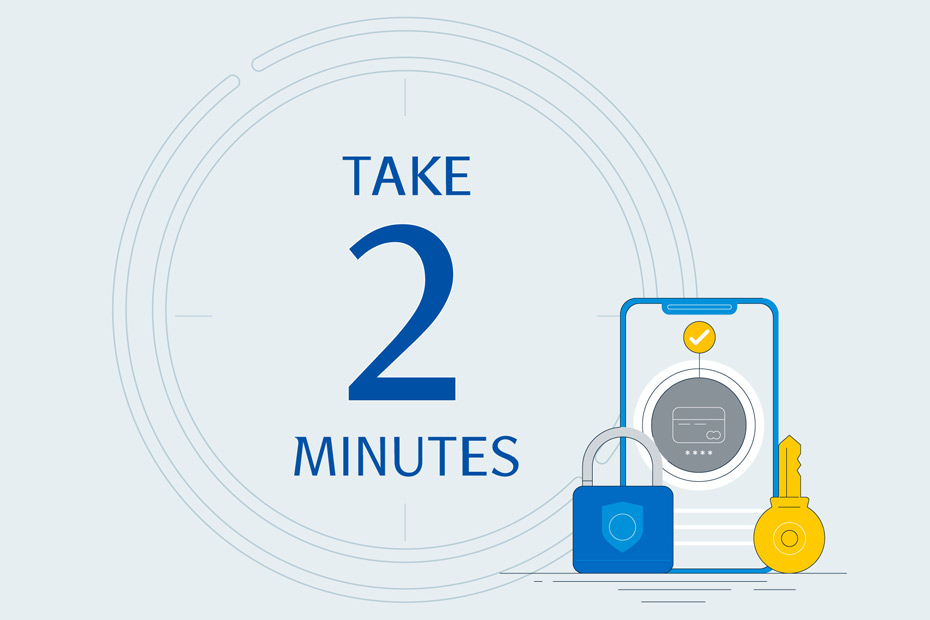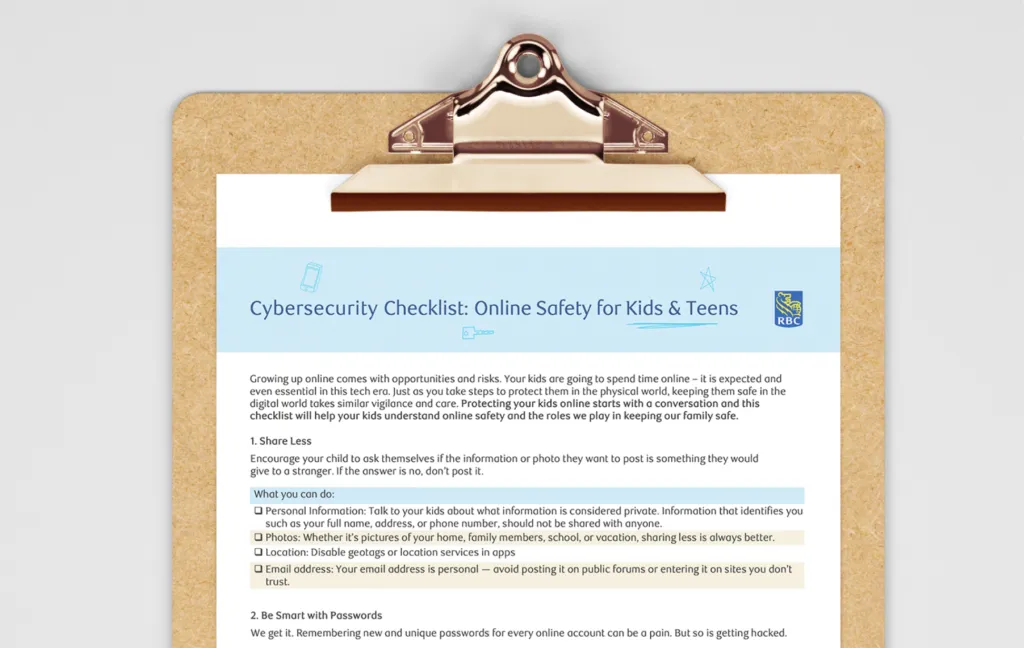Published July 9, 2021 • 2 Min Read
Two-step verification is one of the safest ways to secure your online accounts and keep your info out of the hands of scammers. But what is it? How does it work? Isn’t using the password “password123” good enough?
What’s two-step verification?
It’s like having a deadbolt on your door, and a security system in place. Two-step verification, or 2SV, is the second layer of security on top of your username and password. Used with the first piece of information, your second factor — like a thumbprint, a key card, your face, a security question, or a code from an authenticator app — is an additional step that adds more security.
Why is it helpful?
2SV helps verify you own the account. And it’s another hoop cybercriminals have to jump through. So if they steal your password — and that’s all you have — they can get into your account. BUT if they steal your password AND need to physically have your phone, it makes it a lot harder to get into your account.
Take 2 minutes to help keep your accounts safe
Quick steps you can take to stay safer with two-step verification:
-
First step: make sure your passwords are strong! Yes, you feel good using your first pet’s name as a password, but longer and more complicated ones are harder for scammers to figure out. You’ll always remember your dog Gordie, but you might stay safer with a password like 801&68Gord13!
-
Second step: set up 2SV on all online accounts with important info. Today, almost every place with your private information should have 2SV available. The security section of your bank’s website, for example, should have easy instructions on how to set yours up.
-
Monitor your logins! After setting up 2-Step Verification, you’ll receive a notification on your phone (or selected device) each time a login is attempted. The notification will show what device was used to log in, as well as the location, date and time of the attempt. If you see a login attempt that isn’t you, you can stop them from logging in, and your accounts and information will still be secure.
You can set up two-step verification for your RBC online banking to keep your account extra safe.
This article is intended as general information only and is not to be relied upon as constituting legal, financial or other professional advice. A professional advisor should be consulted regarding your specific situation. Information presented is believed to be factual and up-to-date but we do not guarantee its accuracy and it should not be regarded as a complete analysis of the subjects discussed. All expressions of opinion reflect the judgment of the authors as of the date of publication and are subject to change. No endorsement of any third parties or their advice, opinions, information, products or services is expressly given or implied by Royal Bank of Canada or any of its affiliates.
Share This Article