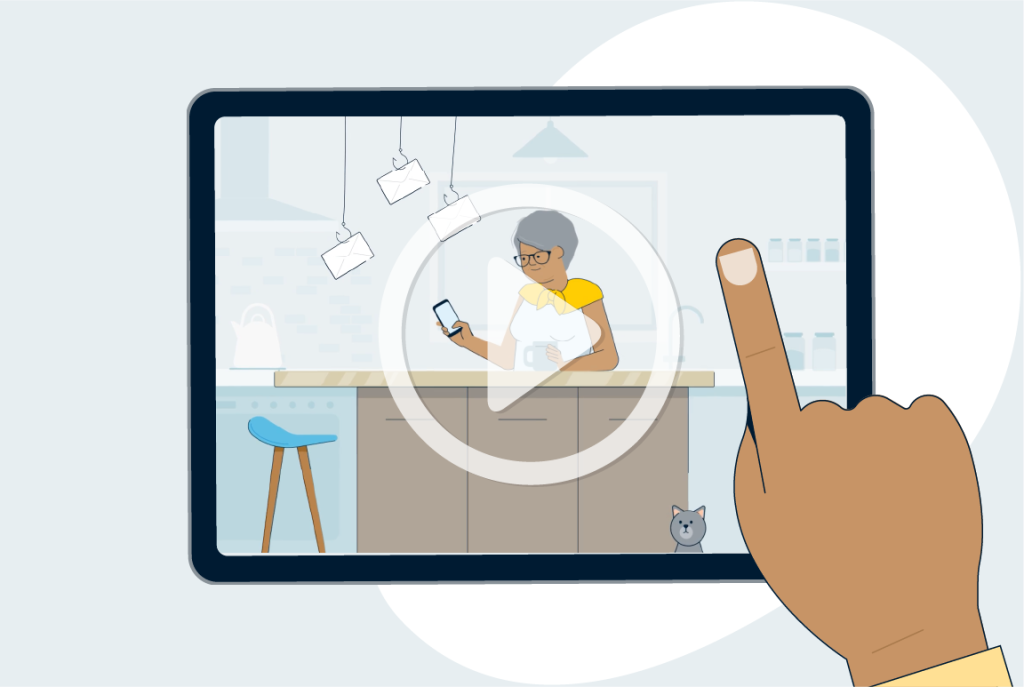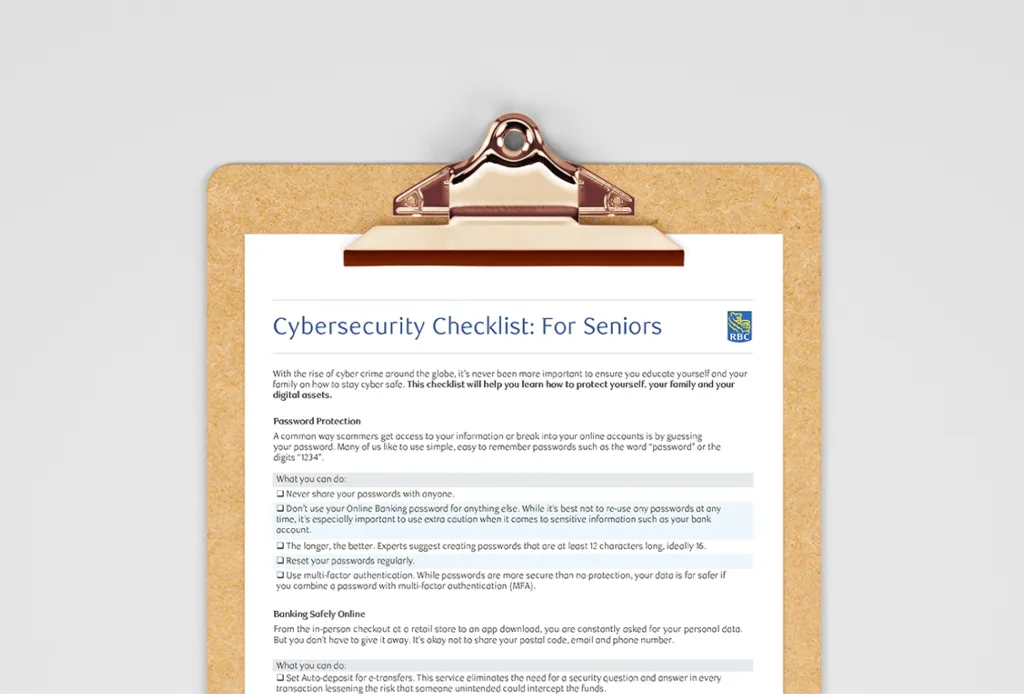Published March 1, 2017 • 3 Min Read
In an increasingly digital banking world, making sure your online accounts are safe and secure is critical to protecting your finances and preventing digital fraud. Cyber criminals are creative and persistent, so it’s important to do everything possible to protect yourself from any online bad guys.
These five steps can help safeguard your online credentials.
1. Create a Strong Password
This may be the most important decision you’ll make when it comes to online fraud prevention. Choose a unique username and password for each of your e-commerce and/or online financial accounts and change it frequently. Don’t use the same username and password for all of your accounts. Otherwise, a security breach at one site puts your login information in the hands of criminals, giving them access to your personal information through any other sites where you’ve used the same login.
Create a unique and hard-to-guess password by using a combination of numbers, letters and symbols for a stronger result.
2. Don’t Open Email From Unknown Senders
Study sender addresses carefully before opening any email. Cybercriminals often use domain names very similar to those of legitimate financial institutions, organizations and even government departments to trick customers into sharing personal financial information they then use for fraudulent activity.
Avoid clicking any of the links embedded in the email as they could send you to what’s known as a phishing site, a fake site set up to collect financial information from unsuspecting individuals.
3. Look For The Lock Icon
Don’t share confidential or financial information online until you’ve confirmed that the site you’re using is secure. You can do this by checking for a small “lock” icon in your browser bar at the top left side of your screen.
You can also confirm you’re visiting a secure website by opening a second browser tab and keying in the site name starting with “https” instead of just “http” in the URL. The addition of the “s” means you’re visiting a secure site. Just keep in mind that if you’ve received this link from an unsolicited email it may be still a fake. 1. While paying attention to secure sites is an important step, it is not a guarantee. Be careful which sites you visit.
4. Use All Available Security Features
Keep your private and sensitive information safe by using all security features offered by your banking or financial institution website. For example, RBC online customers may choose three different Personal Verification Questions or even create their own as an added security measure. When signing in to your online banking from a computer other than your home computer, you must answer one of the questions before proceeding.
5. Steer Clear of Public WiFi
Avoid logging on to any important or secure accounts while you are using a public WiFi network, whether you’re on your smartphone, tablet or computer. Anyone may access open public networks, including hackers who know how to find their way into your computer through the network. Instead, save these activities until you’re back at home or work using a safe, secure and private network.
Take charge of your own online security today. Create a strong and unique password, avoid clicking links in unsolicited emails, don’t share confidential information on unsecured sites or while using public wifi networks, and use all available security features to help protect your online credentials.
Sources:
2. Berkeley Information & Security Policy
This article is intended as general information only and is not to be relied upon as constituting legal, financial or other professional advice. A professional advisor should be consulted regarding your specific situation. Information presented is believed to be factual and up-to-date but we do not guarantee its accuracy and it should not be regarded as a complete analysis of the subjects discussed. All expressions of opinion reflect the judgment of the authors as of the date of publication and are subject to change. No endorsement of any third parties or their advice, opinions, information, products or services is expressly given or implied by Royal Bank of Canada or any of its affiliates.
Share This Article