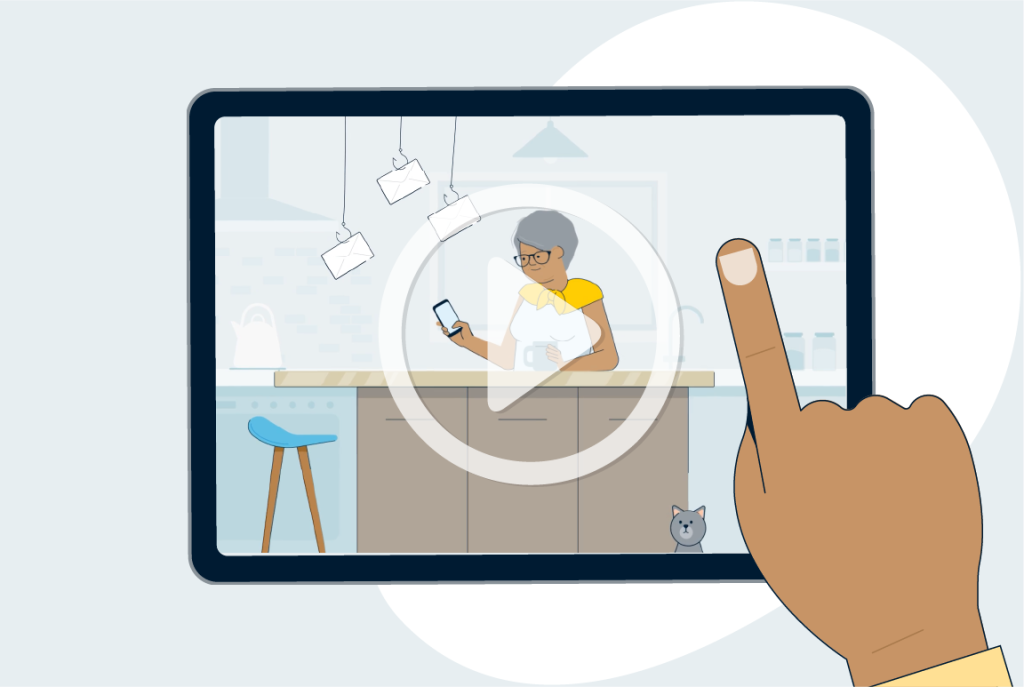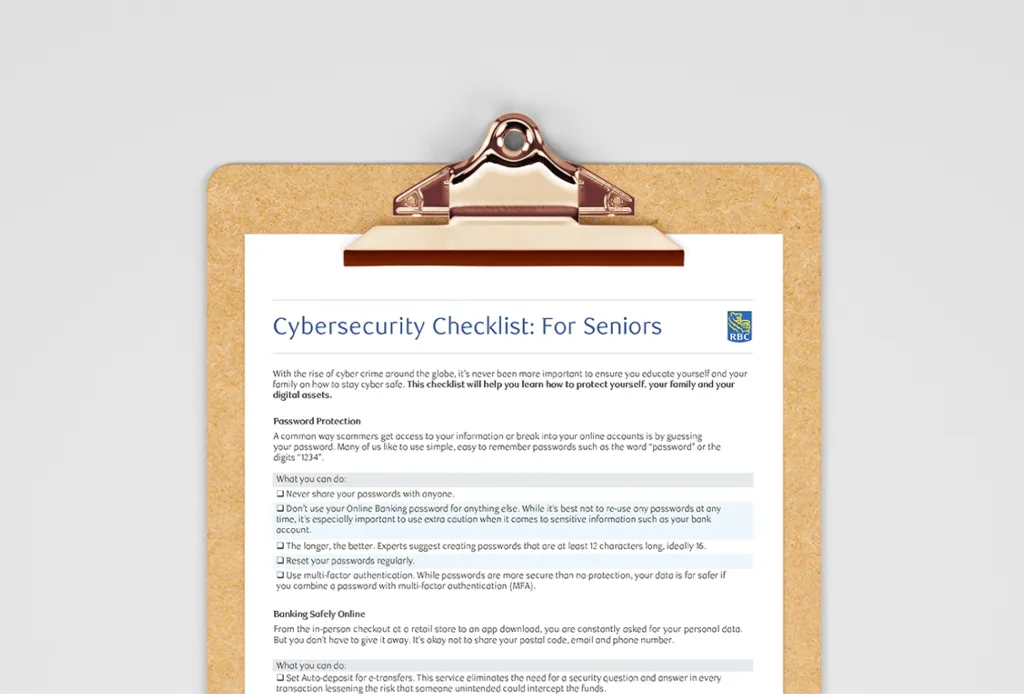Published December 5, 2022 • 6 Min Read
It’s that time of year again – time for holiday shopping! Since 2020, Canadian consumers have been more inclined to shop through digital channels, and in 2022, consumers in Canada planned to spend an average of about 37 per cent of their holiday shopping budget online. Not only does it offer convenience with the ability to shop from the comfort of home, shoppers can also easily compare prices and products with the click of a mouse.
But the road to better bargains can be filled with pitfalls: According to consumer protection company Social Catfish, Canada is experiencing an unprecedented surge in online scams — a record $380 million was stolen in 2021, up more than double from $165 million in 2020. While you’re out shopping online, you can easily become a target for scammers and thieves looking to steal your credit card or banking information, or sell you cheap, imitation products that don’t live up to their online promises.
The good news is it’s possible to adopt safe practices while shopping online. Here are some handy Do’s and Don’ts to help you shop safely online.
Online Shopping DO’s
DO: Shop at websites from known and trusted retailers
Before you click “buy,” make sure that the website you’re visiting is really the store you want to shop at. Scammers will often try to lure shoppers to lookalike sites that spoof established companies’ sites to defraud you. For example, instead of amazon.com, a spoof site might use amazon.org. Use extra caution before clicking on a website with an address that ends in .net or .org, as these types of domain names are far less common for online shopping sites and tend to link to fraudsters.
On top of paying special attention to the shopping site’s domain name, consider also doing a quick internet search to see what other people are saying about the company online. A reputation — good or bad — spreads like wildfire on the internet, so if people have had negative experiences with a particular website, you’ll find out about it through reviews, social media threads, or if the site has been reported as a scam.
DO: Check your bank and credit card statements regularly
Over the holiday shopping season, it’s a good idea to frequently check your credit card and bank accounts for any fraudulent charges. If you do find something that doesn’t look right in your statements, be sure to report it immediately. You can report it by calling your bank or credit card provider directly.
DO: Beware of deals too good to be true
Scams multiply around the holidays, with “free coupons” being offered for coveted products, appeals from fake charities and even job offers. A little skepticism for deals that simply seem too good to be true can go a long way toward saving you from fraudulent activity.
DO: Regularly update your computer or mobile device
Throughout the year and especially during the holiday season, it’s wise to keep your devices and applications up to date. This includes installing the latest versions of your phone’s operating system and making sure you reboot your computer when an update calls for it. Each new version of your Internet browser, for example, gets a boost in security. Older browsers, besides not working as well with some websites, often have holes in their security that hackers can exploit. Updates will help keep you ahead of would-be thieves.
DO: Use strong passwords
If you use a weak password while shopping online, or one that criminals can easily guess, you’re risking giving away vital information such as your bank account or credit card numbers. It’s particularly important to use different passwords for each shopping site you use; having the same password for all your online shopping sites means criminals can potentially get access to all your accounts.
DO: Use a virtual credit or debit card
One good way to protect yourself online is to use a virtual credit or debit card, such as the RBC Virtual Visa Debit Card. The card limits your exposure online because it is connected directly to your bank account, meaning you do not have to input their credit card, client card or bank account numbers online. And like all RBC Visa cards, it has 24/7 fraud monitoring and Zero Liability for any fraud losses.
DO: Look for the padlock symbol
When making payments online, look for a closed padlock symbol next to a URL starting with “https.” Avoid making agreements to pay a seller with a money order, wire transfer, international funds transfer or pre-loaded card as it’s almost impossible to recover your money through these means.
Online Shopping DON’TS
DON’T: Follow email links advertising deals
Even if a message appears to be from a trusted retailer, criminals use email and text message phishing to lure you to fake sites designed to steal from you. Moreover, never give out your credit card or bank account information over email. If you get an email or text message with a suspicious link, don’t click it. Delete the message right away.
DON’T: Visit fly-by-night shopping sites
Criminals set up fake eCommerce sites to steal personal information such as your email address, phone number or credit card information; sell you shoddy, unsafe, or counterfeit goods; or take your money without sending you the goods you paid for. So always check that what you’re buying is sold by the manufacturer or an official vendor. Gift cards are particularly prone to being counterfeited, so always buy them from the source if you can.
DON’T: Shop on public Wi-Fi
Anytime you enter your personal information using a public network, you’re making yourself a target for cybercriminals. Most Wi-Fi hotspots don’t encrypt your data, and criminals take advantage of that – with the right software, a hacker at your neighbourhood coffee shop can pluck your information out of cyberspace. And when you’re sitting in a public place, anyone looking over your shoulder can watch you inputting credit or bank information. Use a Virtual Private Network (you can purchase and download a VPN app from the Apple Store or Google Play) or wait until you get home to your protected network to shop. It may be less convenient, but it’s much safer.
Most of these tips apply at any time of the year, but they’re especially important to follow around the holidays when online shopping activity has ramped up.
This article is intended as general information only and is not to be relied upon as constituting legal, financial or other professional advice. A professional advisor should be consulted regarding your specific situation. Information presented is believed to be factual and up-to-date but we do not guarantee its accuracy and it should not be regarded as a complete analysis of the subjects discussed. All expressions of opinion reflect the judgment of the authors as of the date of publication and are subject to change. No endorsement of any third parties or their advice, opinions, information, products or services is expressly given or implied by Royal Bank of Canada or any of its affiliates.
Share This Article