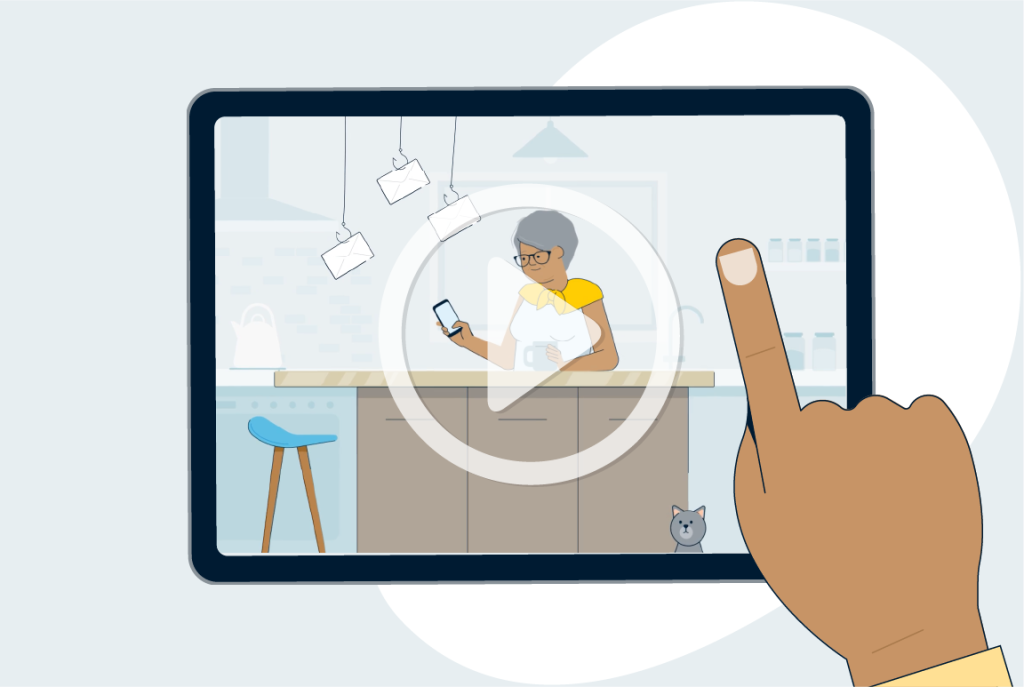Published October 23, 2018 • 4 Min Read
Protecting yourself from public Wi-Fi hacking might sound tricky, but it’s all quite simple. So simple, in fact, that even a kid can explain it. Just take a look!
Most people would agree that it’s generally a good idea to keep private or personal details within a private space, so that strangers can’t eavesdrop — and possibly use that information against you. The same goes for the Wi-Fi you connect to.
While many hotels, coffee shops and restaurants conveniently offer public Wi-Fi, that convenience could spell trouble for you. That’s because it’s easy for a hacker to snoop on all the data you send online — including usernames and passwords — while connected to that public network. Through public Wi-Fi eavesdropping, hackers can steal your personal information while you’re sipping your cappuccino.
5 Tips to Protect Yourself Against Wi-fi Eavesdropping
While Wi-Fi eavesdropping is one of the most common fraud tactics, protecting yourself isn’t difficult. The trick is to be aware of where and how you’re vulnerable, and knowing how to keep your personal info… personal.
1. Avoid Personal Transactions in a Public Place.
Because it’s relatively easy for bad guys to hack public Wi-Fi, protecting yourself starts with avoiding making personal transactions on a public network. That means you should avoid checking your bank balance or sending money to a friend until you’re back on your personal, private and secure network. In a public space, visit public sites — don’t do personal in public.
2. Keep Your Software up to Date.
Updating your mobile device with the latest software can be a hassle–but it’s essential. The truth is, it’s easy to skip software updates because they can take up a few minutes of our time, and may not seem that important. But this is a mistake that keeps the door open for hackers to access your private information, putting you at risk for cyber fraud. Keeping your Operating System and your third-party apps up-to-date are arguably the most critical actions you can take to help keep your mobile devices, and yourself, safe!
3. Disable Your Browser’s Auto-fill Feature.
There’s no doubt that auto-fill comes in handy — it saves you the tedium of constantly entering your username and passwords, and makes logging into your favourite sites fast and easy. On the other hand, it’s a feature that makes it simple for a criminal to break into your accounts and access your personal information, especially when you’re out in public with your device. Consider instead using a password manager program that will securely store your passwords for you by using stronger encryption. If a hacker should happen to get a hold of your device, passwords protected by a password management system will prove difficult to crack.
4. Use a Virtual Private Network (VPN).
A VPN service is a program or app that channels all your internet traffic through a secure provider outside of the public Wi-Fi hotspot. This means that all the websites you visit — or emails you send — will funnel through an encrypted and very secure system. There are many VPN apps you can download that keep your browsing private from hackers, and anyone monitoring the network. ExpressVPN is a highly rated paid VPN service that’s speedy, robust and adapts to just about any device. TunnelBear, meanwhile, is a favourite free VPN app that offers a paid tier if you need more data.
5. Disable Automatic Wifi Connections.
We’ve learned that connecting to an open Wi-Fi network exposes your computer or mobile device to security risks. But when it’s done automatically, you may not even know that your device — and the information stored on your device — is vulnerable to Wi-Fi hackers. Be sure to disable automatic Wi-Fi connections through your device’s settings so that you’re not automatically connected to fake Wi-Fi sites or an unsecured network.
Become more Cyber-aware and to check out these tips for spotting scams and keeping yourself safe.
This article is intended as general information only and is not to be relied upon as constituting legal, financial or other professional advice. A professional advisor should be consulted regarding your specific situation. Information presented is believed to be factual and up-to-date but we do not guarantee its accuracy and it should not be regarded as a complete analysis of the subjects discussed. All expressions of opinion reflect the judgment of the authors as of the date of publication and are subject to change. No endorsement of any third parties or their advice, opinions, information, products or services is expressly given or implied by Royal Bank of Canada or any of its affiliates.
Share This Article